How Do I Undo A Post I Deleted On Instagram?
🕐 1 Jul 23

In this article we will show you how do i undo a post i deleted on instagram, do you ever think of deleting any of your Instagram posts from your Instagram post feed and then you suddenly realize of getting that post back on your Instagram post feed and then you don’t exactly know how to get it back.
Then, you don’t need to worry because you have reached the right place.
Here we will let you know about how you can delete any of your Instagram posts and also undo them anytime anywhere with some easy tips and tricks.
Step By Step Guide On How Do I Undo A Post I Deleted On Instagram :-
So, you may be wondering what is its actually right that deleting a post temporarily and getting it back anytime anywhere.
So let’s get started:
The first thing you need to do is open you Instagram application and then log in to your Instagram id
-
Go to the profile option in the bottom right option and click on it:

-
You will see all your post right there. Now what you have to do is go to any post you want to delete temporary like which you don’t want to see on your feed:

-
Then you will see three dots option on the top right corner, click on it
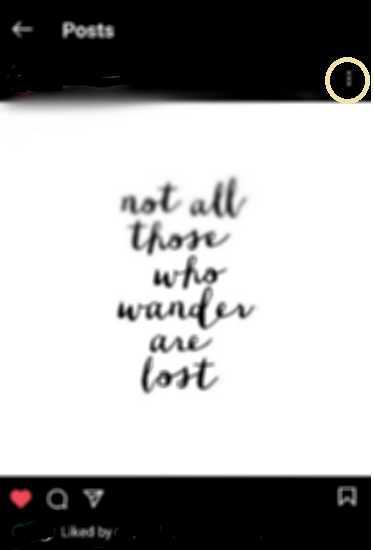
-
You will see an interface like this as show in the below image:
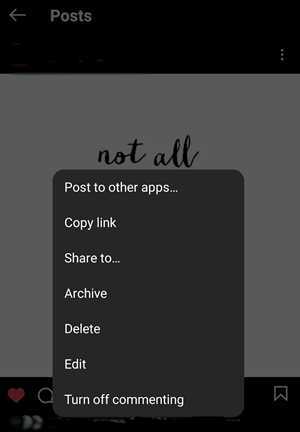
-
Then you must be seeing an option of archive
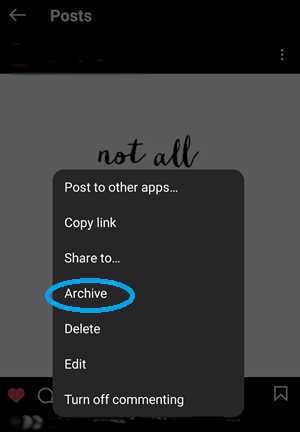
- Click on it
- It will load for some milliseconds and then it will automatically archived by your feed
Now you will have a question that how to get back that post?
-
Go back to your profile or feed and you will see three lines option on the top right corner:
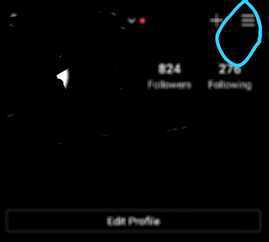
-
After clicking on the option you will something like this:

-
Then what you have to do is clicking on the archive option which is on the top:

-
Then you will see something like this
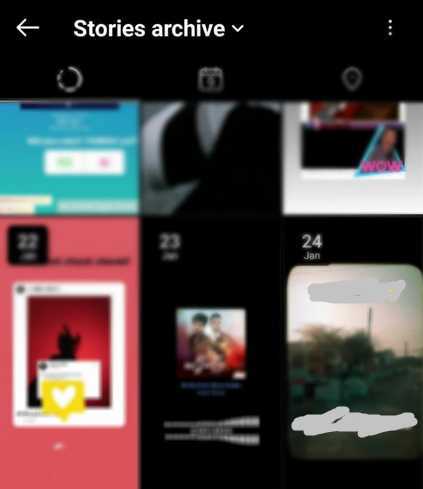
-
Click on the stories archive option which is on the top
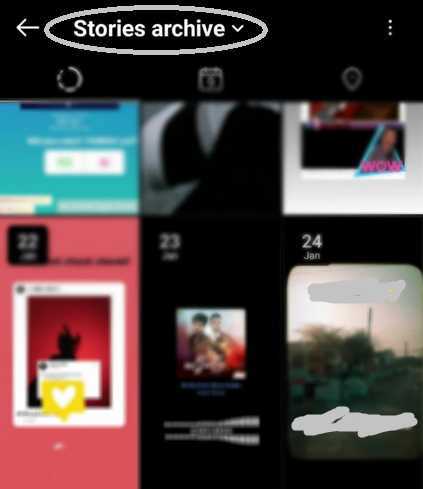
-
And then you will see something like this:

- Then tap on the posts archived
- You will all the post while you have archived and then tap on the post you want to get back
- Click on the three dots and then on show in profile
- And hence that post will be shown in the profile again
Conclusion :-
So, guys, this was the process so did you see how easy it was I hope this article on how do i undo a post i deleted on instagram helps you.













