How Do I Speak To Customer Service On MakeMyTrip
🕐 1 Jul 23

In this article we will show you how do i speak to customer service on MakeMyTrip, in case you want to contact customer care support for any issue with include find my reservation, change booking, refund a charge, reset password or any other customer service issue you can always dial the toll free number.
You can also contact the customer service to make my trip with the help of a phone.
MakeMyTrip does not have anyone phone number in specific so there are optimal ways to contact them through toll free number or phone.
In case you are suffering with any of the issues as mentioned above from MakeMyTrip application or official website you can always take to the customer service on the toll free number just follow the steps given below in order to speak to customer service on MakeMyTrip.
Step By Step Guide On How Do I Speak To Customer Service On MakeMyTrip :-
By Using Toll Free Number
- Open MakeMyTrip application on your Android device.
- In case you are not logged in to your account you need to log in to your account using your email address or password or using your mobile number.
- In case you are using your mobile number to login to my MakeMyTrip account you need to enter one time password which you have received in the form of SMS in notifications.
- After successfully login to your account you need to click the three horizontal lines placed at the top left corner of the home tab of MakeMyTrip application.

- The left side menu will show you various options such as my account, view, manage trips, my biz, wishlist, refer and earn, notifications, gift card, UPI Pay, my rewards, settings, customer support and rate US.
- Click the option customer support to proceed further.

- On the next page you will see some of the links provided by make my trip in order to find the fastest solution to your query.
- These quick links are related to my account, my wallets, gift cards and others.
- In case you do not find all these links to useful to you and still you want to speak to customer service on MakeMyTrip, scroll down at the bottom of the quick links.
- At the bottom of the customer support page you will see the option of still needing help?
- It informs you that to your hotel booking and share your query or you can reach out to customer service of make my trip by dialing 0124 462 8747.
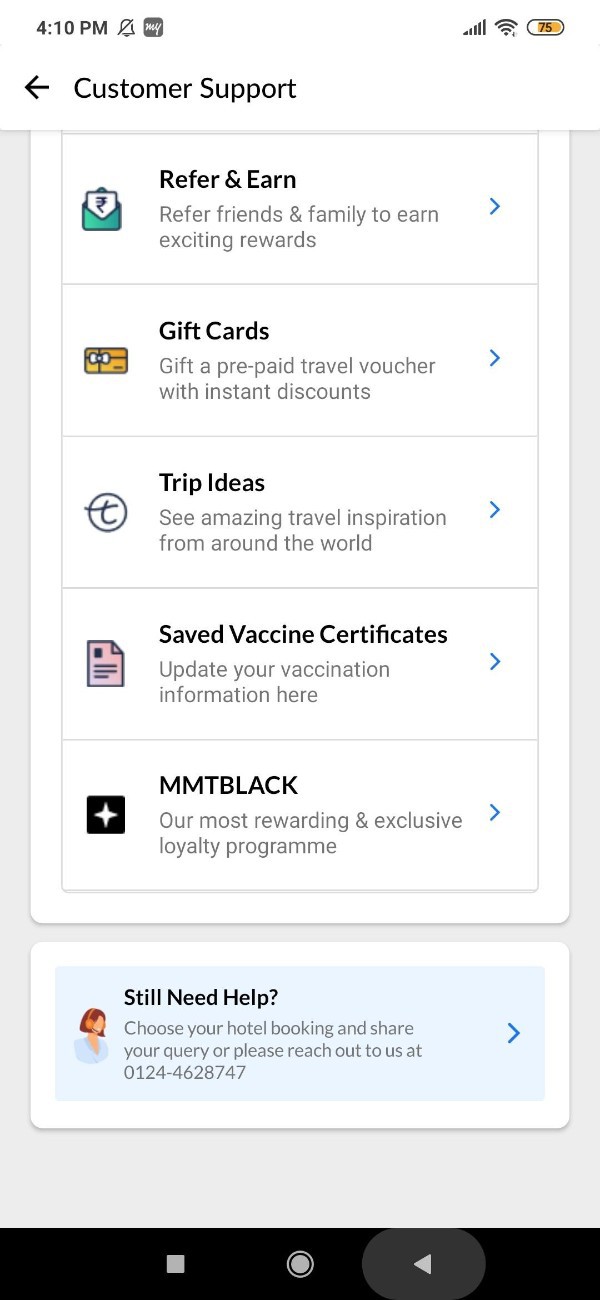
- By dialing this toll free number you can contact the MakeMyTrip representative to talk about your issues.
Conclusion :-
I hope this article on how do i speak to customer service on MakeMyTrip helps you and the steps and method mentioned above are easy to follow and implement.
In this article we covered an essential guide on how you can reach out to customer service and speak to them on MakeMyTrip.













