How Do I Make My Signature Automatic In Outlook?
🕐 1 Jul 23

In this article we will show you how do I make my signature automatic in outlook? By comparing the manual input of your contact information each time you send e-mails into Outlook, you can assign the automatic signature to each e-mail in a specific e-mail account.
And you can even add the automatic signature to every new email in every email account of your Outlook.
Here are simple instructions on how to add an auto-sign in Outlook so that each email contains your contact details.
Step By Step Guide On How Do I Make My Signature Automatic In Outlook?
- At first, open your Outlook account.
-
Then, select the settings option from top left corner of your outlook screen among the different options.
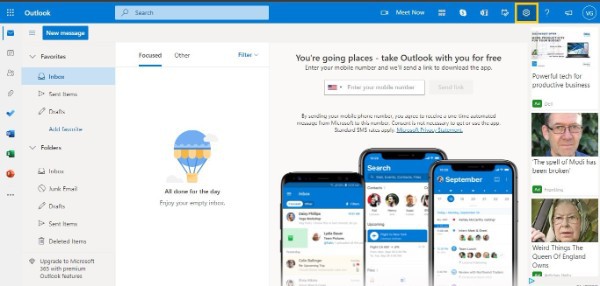
- Then, a drop down menu box will open.
-
Click on the View All Outllook Settings from the bottom of the drop down menu.
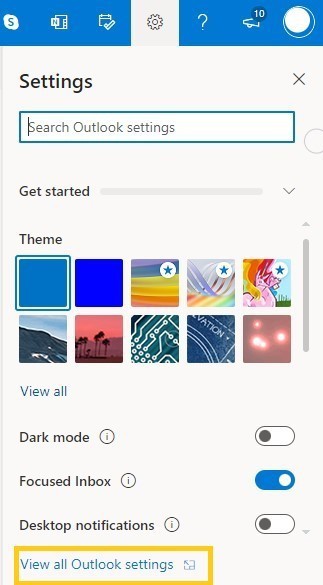
- Then, the Setting page will appear on your Outlook account screen.
-
From it select the Mail option among the other list of options.
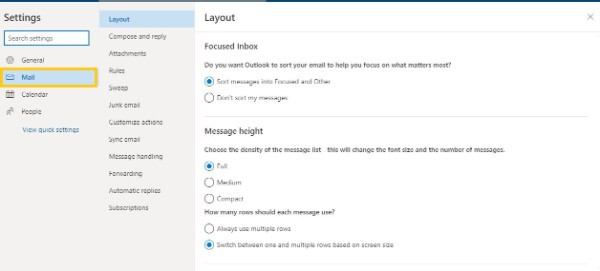
- A list of options will appear on the right side of the Mail option.
- From it select the Compose and Reply option.
- Then, the compose and reply dialog box will appear on your screen.
-
Then, enter your signature name in the Edit Signature Name section box.
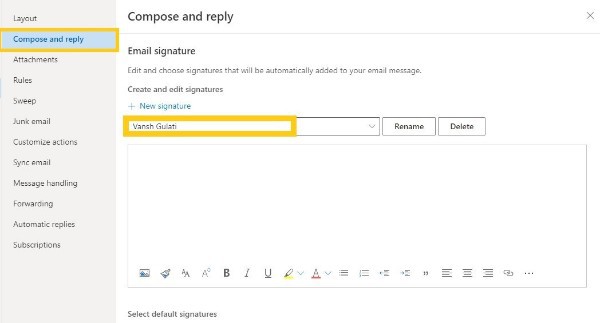
- Then in the New messages option, select the particular signature that you want it to be added automatically to all your new email messages..
- Next, come down to Select Default Signatures.
- In the For New Message option, select your particular signature name.
- If you do not want auto sign in your every new email messages, then select the default option of (none)
-
Then, in the Replies/forwards list, select the particular signature that you want it to be added automatically in your reply to or forward messages.
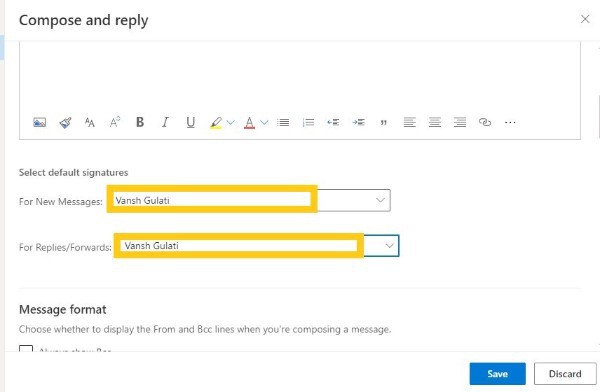
- Or accept the default option of (none).
- And then at last select blue color save button.
Notes: You can even create signature block like the one in the screenshot and can add additional information, such as the title of a position or position and a phone number, under your name signature.
Conclusion :-
You can modify the appearance of any text that you add using the mini formatting toolbar above the text box. You also have the option of adding icons and social media links. To learn more, include hyperlinks to Facebook and Twitter in your email signature.
I hope this article on how do I make my signature automatic in outlook helps you to make your signature automatic in outlook just by following the above given step by step process properly.













