How Do I Make Certain Emails Go Directly Into A Folder In Gmail
🕐 1 Jul 23

In this article we will show you the solution of how do i make certain emails go directly into a folder in gmail, Gmail has 1.5 billion active users and with the Gmail, many other online services like YouTube, Facebook, Netflix, Instagram etc., can be availed.
Currently, we are looking into how we can make certain emails go directly into certain folders in Gmail.
But before that, we first need to learn about how folders actually work in case of Gmail. Gmail does not follow the traditional protocol of folders as you might be familiar with on your computer.
When it comes to Gmail, the folders are called “labels”. Each email can have more than one label at the same time and when any email is assigned to a certain label, that email stays in the primary inbox, but also shows up in the newly created folder or “label”.
In this article we shall see how we can move certain emails directly into a certain folder in Gmail.
Step By Step Guide On How Do I Make Certain Emails Go Directly Into A Folder In Gmail :-
Now that we have a certain idea about how folders function in Gmail, we must learn the next step of how to automatically move emails to particular folders in Gmail.
In order to do that, you will need to operate filters, and these filters are essentially the rules that Gmail follows to know about what to do with new emails.
There are certain steps that you will need to follow and those steps are given below:
- At first, open Gmail through your browser.
- Then, log in to your Gmail account with your username and password.
- Once logged in, go the email search bar.
- Click on the small icon on the right side of search bar
- The following page will appear.
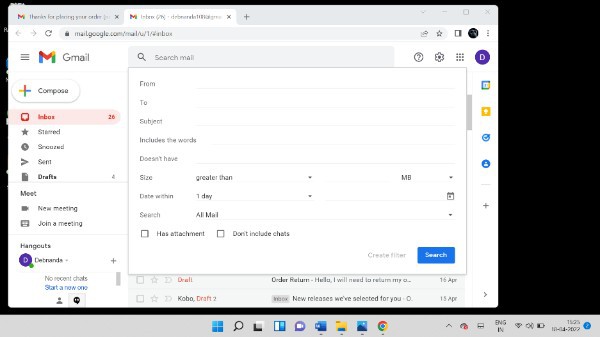
- Once that page opens, write the email source on the search bar you want to separate.
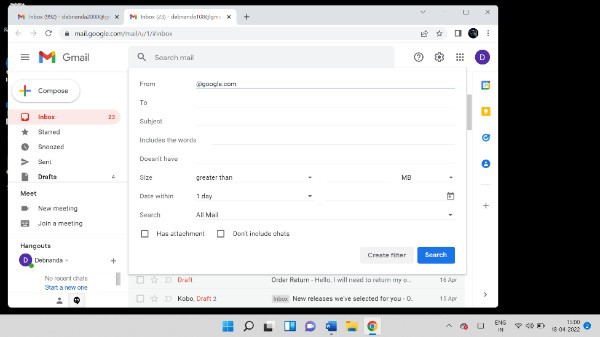
- A page will open with a new window that will present you with a varied amount of search options. Depending on your search, the filters will be affected accordingly.

- Choose from the options you are interested in, and these filters will then be established in the new label.
- After you have selected according to your preference, click on “Create Filter”.
- You filter is now ready for use.
A confirmation message might show up that will notify you about your newly established filter.
Unfortunately, this particular feature is not available for use via apps. It is almost impossible to maintain this arrangement of making emails automatically move to deleted, spam or primary inbox folders through mobile app or mobile phone.
However, if you don’t own a laptop or a computer and still want to have access to this arrangement from your mobile phone, you will need to go for the HTML version of Gmail.
Follow the steps below for enabling filters in Gmail through HTML from your mobile phone:
- Open the web browser you normally use from your device.
- Enter the given URL: https://mail.google.com/mail/h/
- Once you visit the above URL, you will see a new page that will ask you to confirm if you want to visit the HTML site of Gmail.

- Confirm your choice by clicking on “I’d like to use HTML Gmail”
- Once you have clicked on that, you will be taken to a page like the one showed below. This page will show all your emails:
- Next, click on the “create a filter” option next to the search bar
- Next, select the preferred search criteria that you want to establish for your emails.
- Then, you will need to test the search criteria with the ‘Test Search” button.
- Once the testing is done, you can then click on “Next Step” option.
- Next, you will need to choose the action that you would want to take on the emails you receive and make sure they match with your previously specified criteria.
- Once that is done, click on “create filter” to create your new filter.
Conclusion :-
Gmail’s revolutionary system of sorting emails is much more flexible than the usual, traditional folders and because of that, the complex process of filtering out emails becomes much more convenient.
Along with that, it also allows you to see unread emails first, which in turn prevents you from missing out on any important emails.
I hope this article on how do i make certain emails go directly into a folder in Gmail helps you and the steps and method mentioned above are easy to follow and implement.













