How Do I Find My Other Gmail Accounts
🕐 1 Jul 23

In this article we will show you the solution of how do I find my other Gmail accounts, nowadays, an average person has more than forty accounts online. These accounts could be anywhere between recently created accounts to accounts created as far as ten years ago.
The ability to register for a new service with the help of popular networking sites, including Gmail, has made it even easier for customers and consumers to create new accounts online and because of that, lots of throwaway accounts get created in just a few clicks.
However, it is very important to keep a track of the different online accounts we have.
This is because, online accounts – especially email accounts, have a lot of important data stored in them and many of such information can be sensitive. If fallen on the wrong hands, it could be largely inconvenient to the account holder.
In this article, we will discuss the easy steps with which one can find all their Gmail accounts in order to keep track of all their important information and discard the accounts left unused.
Importance of Keeping Track of Email Accounts:
Identifying the different email addresses that we have registered under our name is important as it helps us to protect our personal information.
As breach of data is always a risk in case of online services, keeping track of our email addresses helps us to enhance our privacy and also helps us to stop unnecessary expenditure on online services that we don’t use anymore.
Step By Step Guide On How Do I Find My Other Gmail Accounts :-
The following steps are helpful towards recovering all your Gmail addresses:
- First, the user will need to log in to https://accounts.google.com/signin/usernamerecovery
- A page will appear that will ask the user to enter phone number or recovery email address. The user is recommended to use phone number.
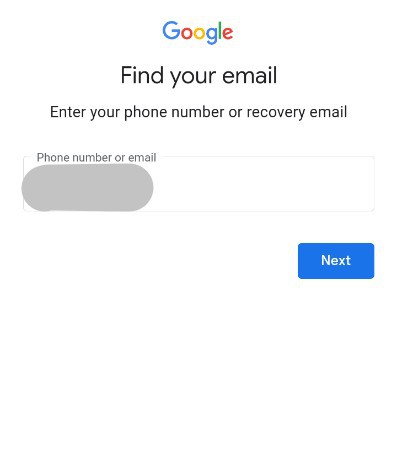
- Once the user enters their phone number, they will be sent a verification code by Google to that number

- Once the verification code is sent, the user will then need to enter that code in the given space
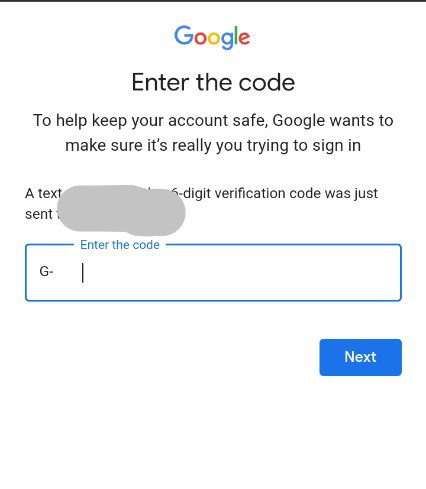
- Once the code is entered, the user will then be shown the number of other Gmail accounts they have under their name

- In order to log in, the user will need to enter their password. Once they enter their password, they will be able to have access to their account.

Conclusion :-
By following these easy steps, the user will be able to keep track of all their Gmail accounts.
Other ways to protect Gmail accounts can be by creating a strong password, enabling 2-factor authentication, changing passwords regularly and using password manager to protect and manage account passwords. These are some of the extra steps to enhance information security.
It is also necessary to create an encrypted email account.
I hope this article on how do I find my other Gmail accounts helps you and the steps and method mentioned above are easy to follow and implement.













