How Do I Add Photos To An Existing Post On Facebook Page
🕐 1 Jul 23

In this article we will show you how do I add photos to an existing post on Facebook page, Social media platforms provides us the chance to put our life on a platform and let people enjoy with us. Anyone with the access given by us can view the whereabouts of our life.
We can share our activities on the Facebook by posting them and expressing what we feel about them. For example, you clicked a few pictures of nature and now you want to show people those pictures.
You can post them on your profile and can ask people for their opinion. Posting something on your account is one of the easiest ways to express yourself, your emotions, your life and you experiences.
Your post can be related to anything you like. But sometimes we go through an issue.
Sometimes in the hurry to post it we forgot to include few pictures in it. It happens with everyone and it is very common to think that now we have delete the entire post and write it again and post it.
But as always, here we are to tell you easiest way to include those missing pictures without deleting the entire post. It is very easy and simply need few of your minutes.
All you have to do is find that post and make some changes to it directly and add those pictures. Facebook made it easier for us to add pictures and understand the headache behind posting them again.
Let us understand and learn how to add pictures to an already existing post on the Facebook account in few and easy steps. Given below are the steps you are supposed to follow and they are functional in both phone and laptop.
You can either go ahead with your phone or laptop, both can be helpful. Now let’s follow the steps and do the changes
Step By Step Guide On How Do I Add Photos To An Existing Post On Facebook Page :-
-
Go to Facebook and log in with your Mobile Number or Email address and Password.

-
Visit your profile and look for the post you want to do changes in.

-
Once you fine the post, click on the three dots in the right top of the post.

-
New options will appear in front of you. Click on the option of “Edit Post”.
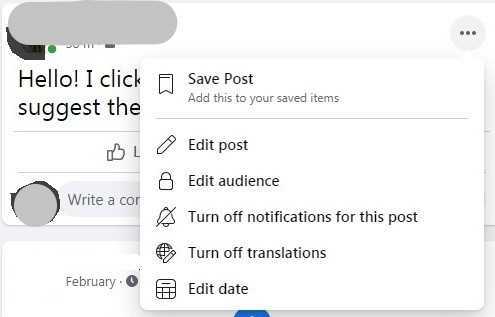
-
The post will appear unedited to you and now click on an icon that looks like gallery next to “Add to your Post”. If the option is not available as a gallery to you, hover your cursor on the icons and one icon will say “Photos/Video”. Click on the icon to add photos and videos to your post.
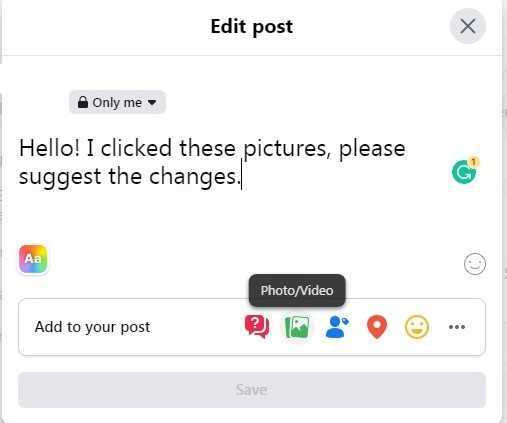
-
Go to the folder you have stored the pictures in, select the wanted pictures and click on option “Open” to add them to the post.
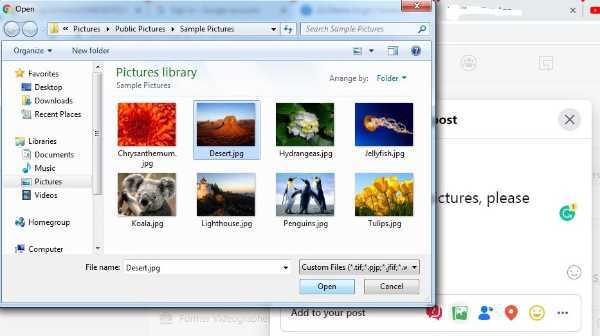
-
Once the pictures is added, click the blue box option of “Save” to save you post with new pictures.
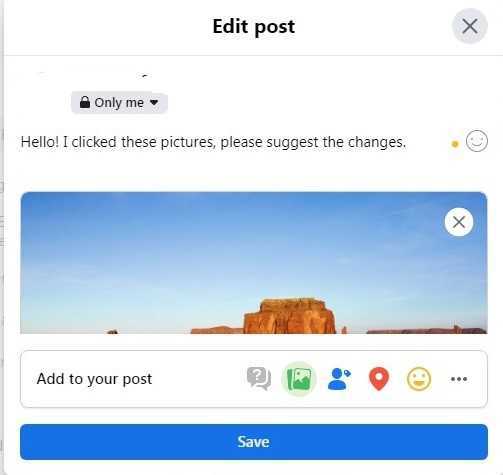
Conclusion :-
It is very common to forget what pictures you want to add to your post but it is very easy to add pictures to an existing post. I hope this article on how do I add photos to an existing post on Facebook page helps you.













