How Can I Tell If Netflix Is Streaming 4K
🕐 1 Jul 23

In this article we will show you how can I tell if Netflix is streaming 4K, Netflix is one of the most popular streaming platforms among the users for watching the latest episode of their favorite show or movie.
In case you have a Netflix Subscription you should make sure that you are streaming the videos in the best quality. In Netflix you cannot change the quality of a single video. However, you can change the overall video setting for your Netflix account.
The premium plan of Netflix allows the users to watch 4K Ultra HD quality content. you have to make sure that you have a stable internet connection and the hardware requirement in order to stream the content in 4K quality.
The premium plan also allow other users to download the Netflix content on four devices separately.
Step By Step Guide On How Can I Tell If Netflix Is Streaming 4K :-
- Open Netflix on a web browser.
- In case you are not logged in to your account you need to enter your Netflix credentials to proceed further.
- Click your profile icon placed at the top right corner of the screen.
- From the drop-down menu select the option- account
- On the account page you will see various settings regarding membership and billing, Plan details, settings, Profile and parental controls.
- In order to check which, plan you have opted look for the plan details and over to change plan.
- On the next screen you will see 4 plans. These four plants are mobile, basic, standard, and premium.
-
In order to trim the content in 4K make so you opt for premium plan as it provides Ultra HD and HDR and you can watch it on any platform such as phone tablet computer or TV.

- In case you have different plant other than premium you need to select the premium option. When you change the savings plan a popup box will appear on your screen which will display current plan and the new plan along with the date it won't be change until.
- After changing the steaming plan to premium select confirm change.
- Streaming content in 4K also need a lot of data. It needs up to 7 GB of data per are on a single device while streaming in 4K.
-
With the help of Playback settings, you can make sure that 4K is streaming with the help of High data usage to offer best quality.
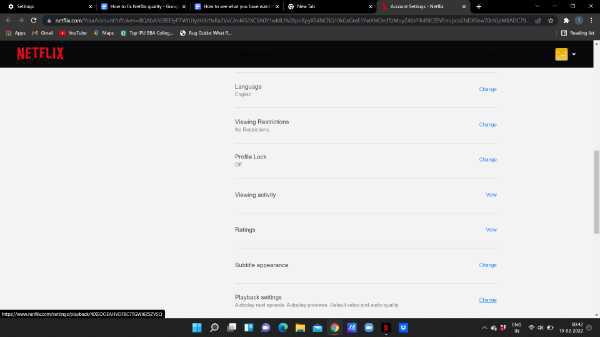
- Look for the option profile and parental controls.
- Look for the option data usage per screen. It will display 4 options of the video quality.
-
On the next screen it will show various options for auto play control and data usage per screen. These options include auto, low, medium and high.
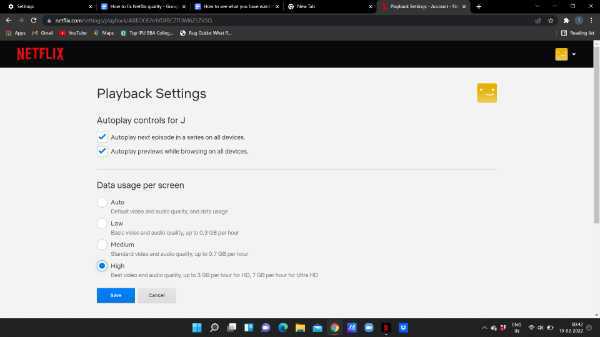
- In case you want to stream Netflix in high quality, select the high option.
- After selecting the data usage per screen, click save placed at the bottom of the page.
Conclusion :-
I hope this article on how can I tell if Netflix is streaming 4K helps you and the steps mentioned above are detailed and easy-to-follow and I hope this article solve your query.













