How Can I Get Fast Delivery On Flipkart
🕐 1 Jul 23

In this article we will show you how can I get fast delivery on Flipkart, Flipkart is one of the most famous and widely used digital shopping platform. It has a wide variety of products to choose from.
You can buy anything literally everything under the sun from this platform!
One of the most common problems that a buyer has to deal with is the waiting period from placing an order till the day you receive your order.
Unlike physical retail shopping from markets and malls where you pay and get your purchases home with you, in online shopping you have to wait for the order to reach you.
Have you ever been in a place where you wished to receive your order at the earliest?
Like when you order a gorgeous pair of heels right before an important event?
If you have ever been in this situation, you have come to the right place. In this article, we will see how you can get fast delivery on Flipkart.
Below, some steps are listed that explain how this can be achieved in just a few quick and easy steps.
Step By Step Guide On How Can I Get Fast Delivery On Flipkart :-
-
On your mobile phone, swipe up to open the App tray. From the list of apps, click on the ‘Flipkart’ app icon.
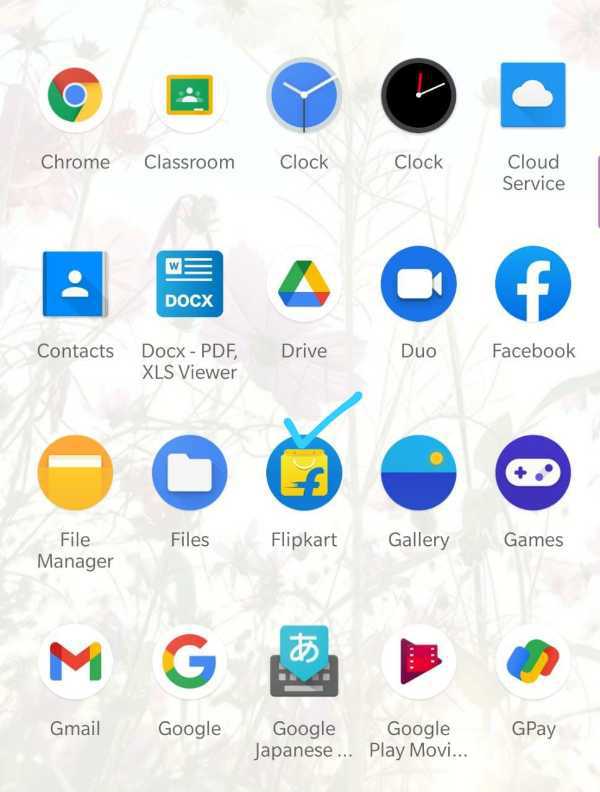
- As soon as you do this, you will be taken to the home page of the app.
- Here you will be able to see all the latest offers, products, categories, etc.
- The next thing you need to do is search for the product that you wish to buy.
-
You can either choose the product from your cart or search for it.

- On the product’s page, you will be able to see photos, price and other details of the product.
-
Right under the location details and option, you will see an icon of fast delivery and the charges applicable.

-
In the next step, click on the ‘Buy’ icon.
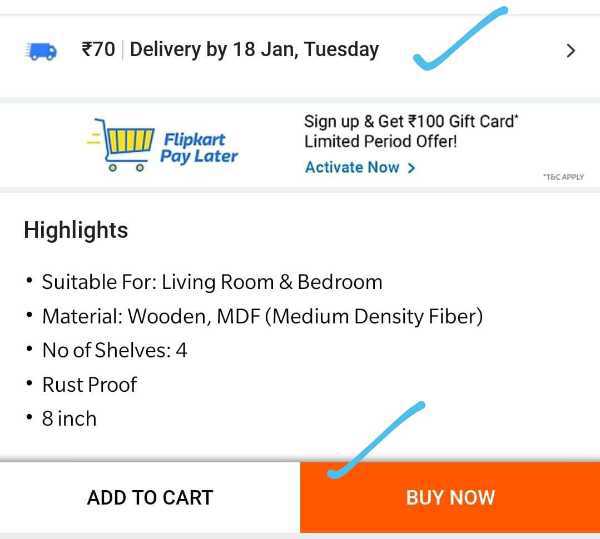
- Follow through and complete the order payment and completion.
-
Now, go to ‘My orders’ and click on the order you wish to choose.

- Scroll down and click on the ‘Need help?’ icon.
- This will open a support chat and choose the ‘Delivery related query’ option.
- From the list of three options that are given, click on the ‘Faster delivery request’ option.
- Finally, the customer care executive will evaluate your case and inform you whether the request can be considered or not.
Conclusion :-
This is a quick and easy trick to get the delivery of your order sooner than the expected date of delivery. I hope this article on how can I get fast delivery on Flipkart helps you and I hope you found the methods and steps provided above to be helpful.













