How Can I Cancel My Order In Flipkart After Shipping
🕐 1 Jul 23

In this article we will show you how can I cancel my order in Flipkart after shipping, Flipkart is India's one of the largest E-Commerce sites users can easily order the products on Flipkart but sometimes they wish to cancel their order.
Sometimes a user can feel like ordering something and after a while can change his or her mind. In such cases, the user has to cancel the order.
Cancellation of a specific order on Flipkart is only possible if the item is not shipped to your address yet.
However, if the product is already shipped then the user cannot cancel the order. In case, you prefer to cancel the order after it has shipped the product, Flipkart provides you the facility of directly contacting Flipkart customer care and enabling a request in order to cancel the order.
Once your order has been canceled it will refund the money back to your debit credit or any mode of payment. However, the user will not receive any refund in case the mode of payment is cash on delivery.
Step By Step Guide On How Can I Cancel My Order In Flipkart After Shipping :-
- Open the Flipkart application on your smartphone. Make sure you are logged into your account by entering your valid details along with your password.
- After successfully logging in, click the three horizontal lines placed at the top of the Flipkart application page. The menu will show you various options on the left-hand side of your screen.
- Among all the options from the menu click my orders. A new page will appear on your screen which will display all of your orders. Select the specific order that you want to cancel.
-
After clicking your order all the details will appear on your screen regarding when it will be ordered shipped out for delivery or delivered. Below this, you will see two options- cancel and need help.

-
Click the option- cancel.
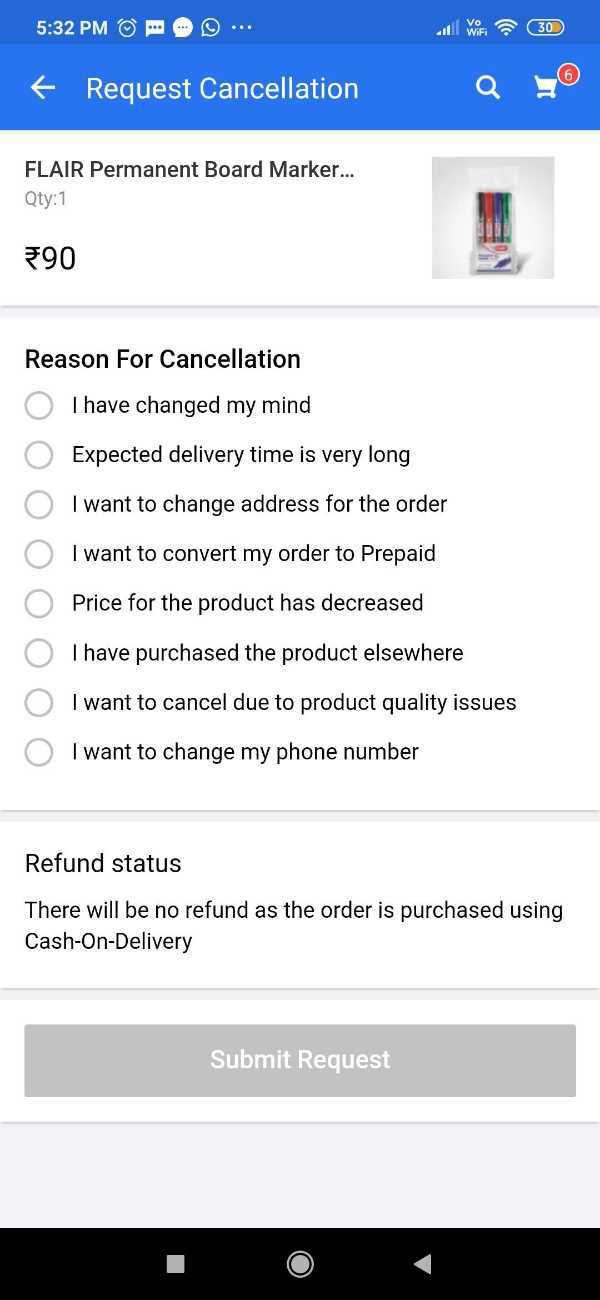
-
A request cancellation page will appear on your screen which will ask you to choose the reason for your cancellation. Flipkart provides you with various options for cancellation. To any of the reasons for cancellation and click submit a request which is placed at the bottom of the page.

-
A new page will appear on your screen which will inform you that your cancellation is confirmed.

Conclusion :-
I hope this article on how can I cancel my order in Flipkart after shipping helps you in this article, we covered an essential guide and the steps mentioned above are quite detailed and easy to follow.













