Facebook Login Without Password Code
🕐 1 Jul 23

In this article we will show you the solution of Facebook login without password code, it is often noticed by various users on Facebook that they are not able to login to their Facebook account and they have forgotten your password.
In case you are also suffering the same situation you can easily login Facebook without using your password as there are various alternative available for Facebook application and Facebook official website just follow the steps given below in order to login Facebook account without password code.
Step By Step Guide On Facebook Login Without Password Code :-
- Open Google Chrome or any other Browser on your PC.
- Now you need to search for the official website of the Facebook.
- Once you open the Facebook website a login screen will display in front of you.
- In the login page you will see to text field where you need to enter your Facebook account credentials.
- Below the login option click the option- forgotten password.

- The find your account page will appear on your screen when you choose this option.
- In order to search your account, you will be prompted for your phone number.
- The Facebook website offer additional options to help you find your account.
- You can search your account and log in without a password by entering your name or email address in place of your phone number.
- Click the search option after entering your mobile number, email address, and username to continue.
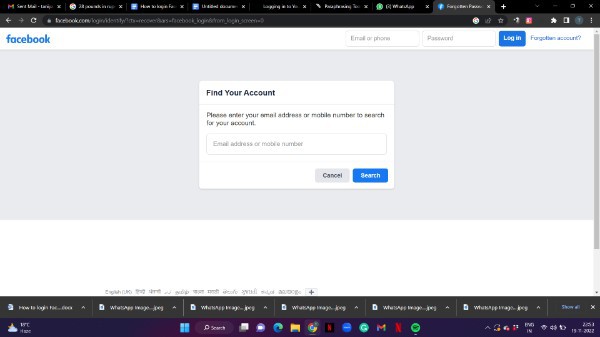
- The relevant accounts connected to the phone number or email address will then be displayed.
- You must now choose the individual account that you want to use to sign in to Facebook without needing a password.
- After selecting the account it will show you a popup Box with three alternative that you can use in order to login to your Facebook account without using password.
- The three alternative to reset your password or login Into facebook is used your Google account, send code via Email, send code via SMS.
- The best alternative to log into your Facebook account without using password code is is using your Google account.
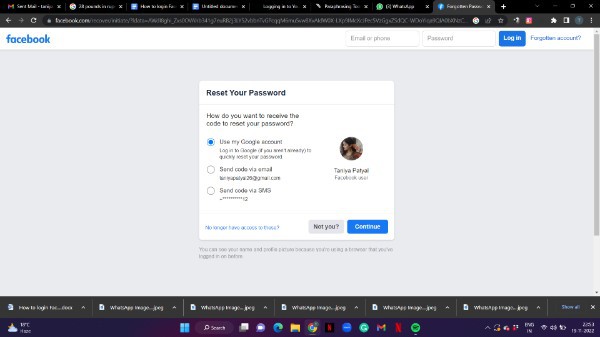
- On the next screen it will ask you to choose the associated account which is linked to the Facebook in order to login without password.

- Once you select the account and enter your Google account credentials you will receive another pop up box which inform that your email address has been verified successfully.

- Once your email address is successfully verified you will see another pop up box which will ask you to change your password in case you forget it for logging your Facebook account.
- However you can also easily skip this step in case you directly want to login to Facebook.

- Once you click The skip option you will be redirected to the homepage of Facebook website.
Conclusion :-
In this article we covered an essential guide on how you can login Facebook without password on pc.
I hope this article on Facebook login without password code helps you and the steps and method mentioned above are easy to follow and implement.













