Facebook Lite Download For PC
🕐 1 Jul 23

In this article we will show you the solution of Facebook lite download for PC, you may quickly install or download the facebook lite application on PC using a number of methods.
However, in order to download the facebook lite app on your PC, you'll need assistance from an Android emulator.
BlueStacks is the most popular Android emulator that makes it simple to get the facebook lite app for PC just follow the steps given below in order to download Facebook lite for PC.
Step By Step Guide On Facebook Lite Download For PC :-
- On your computer, launch Google Chrome or any other browsers of your choice
- Now use the search bar to look up BlueStacks.
- You can choose to download BlueStacks right from the home page.
- To begin the BlueStacks download process on your PC , select this option.
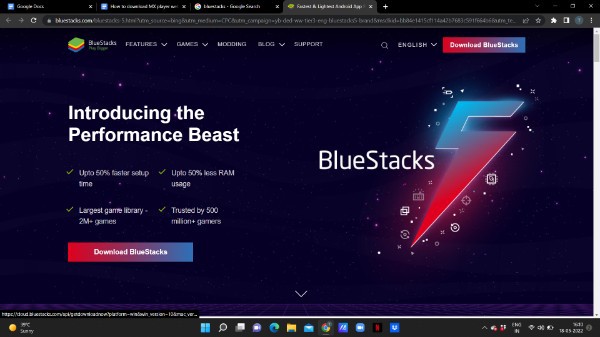
- Due to the large size of the file, it will take some time to eventually finish the installation process.
- To ensure that BlueStacks runs efficiently on your computer, make sure it is connected to a reliable internet connection.
- You must now accept the licence agreement and concur with the following: instructions.
- On the following screen, BlueStacks will offer a variety of alternatives, including Play Store, Game Center, system apps, play and win, and BlueStacksx.

- In order to download the Facebook lite app onto a pc, choose Play Store.
- You must use your Gmail account to log in in the following step.
- To continue, you must enter your credentials, which include your email address and password.
- Click "sign in" after entering your credentials.
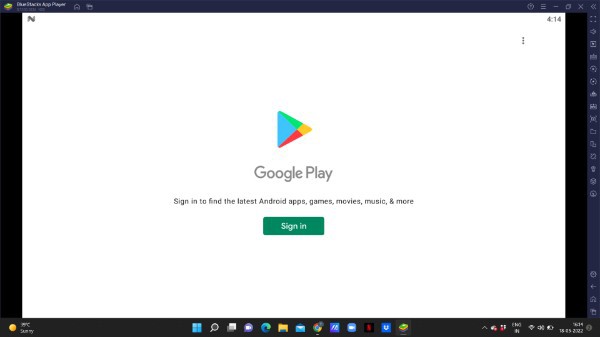
- If you have double factor authentication, you must confirm it by entering the OTP or giving your device's approval.
- You must head to the search box and look for the Facebook lite application after successfully enrolling in to your Play Store.
- When you enter "facebook lite app" in the search field, comparable results will appear at the bottom.
- Now from the search result given at the bottom of the search for you need to select the Facebook lite application to proceed further.
- When you click this application it will show you the description of the Facebook lite applications such as its features, reviews, Ratings, mb, number of downloads and other.
- In case you want to know more about the features of the Facebook lite you can easily read the whole description but crawling down the screen.
- Next to the Facebook lite app, select the "Install" option.
- Once the installation procedure is completed your Facebook lite application is successfully downloaded on PC.
- To access Facebook lite on PC now you need to enter your Facebook account credentials such as email address/ mobile number and password.
Conclusion :-
In this article, we covered an essential guide on how you can download fb lite app on a PC.
I hope this article on Facebook lite download for PC helps you and the steps and method mentioned above are easy to follow and implement.













