Facebook Business Account Login
🕐 1 Jul 23

In this article we will show you the solution of Facebook business account login, you can easily login to your business account on Facebook by using its official website and application available for Android and iOS user.
In order to login to your Facebook business account you first need to create a business account and identify yourself as the admin of the business account or page you are running on Facebook.
In case you are looking for a solution on how to login your Facebook business account on website this is the right article for you just follow the steps given below in order to Login your Facebook business account.
Step By Step Guide On Facebook Business Account Login :-
- Open a browser on your computer of choice, such as Google Chrome.
- You must now type the official URL of the Facebook business into the search bar.
- If you are unsure of the Facebook website's address, you may try type the keyword "Facebook business login" into your search engine.
- https://business.facebook.com/ is the official website for Facebook login.
- On the Facebook business login screen, there are two options.
- The first option is to login and the second option is to create your Facebook business account.
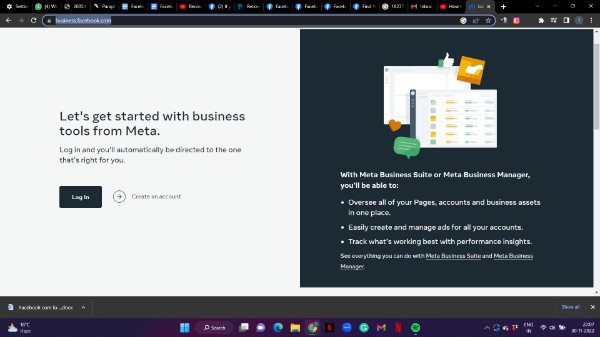
- On the next screen it will ask you to login to access to your professional business account using Facebook or login with Instagram.
- In this article we will show how you can login to your Facebook business account using Facebook website with the help of your Facebook account.
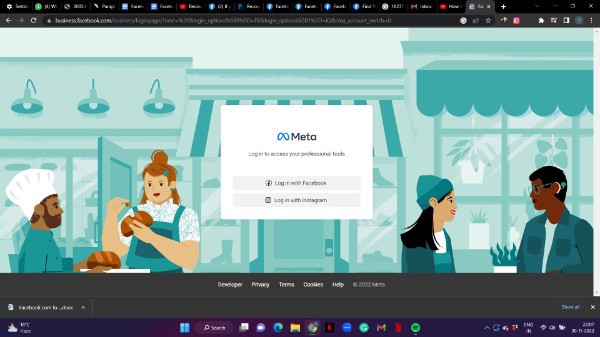
- You will be prompted to enter the username connected to your Facebook business account in the first text box.
- You must enter the password you've chosen for your Facebook business account in the second text field in order to properly log in on a computer.
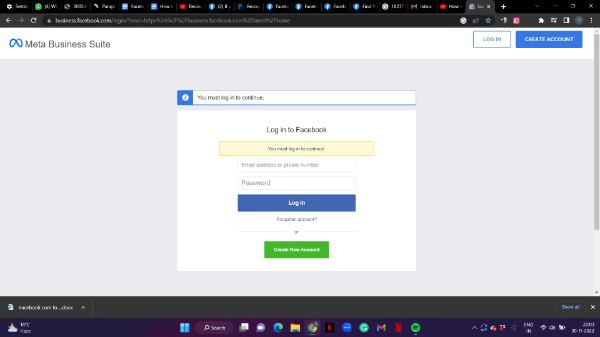
- Depending on your security settings, you might need to enter a code that is sent to your phone or email.
- After you log in, Facebook should ask you if you want to save your login information. You can then immediately log back into Facebook business account by tapping your profile picture after doing this.
- Your feed will appear on the following screen after you submit your login information on the Facebook business login page.
- To log in, your email address will still function. Facebook Business wanted to give you a more useful way to access your account and wanted to give you a way to access your Facebook Business account that was more useful.
Conclusion :-
In this article we covered an essential guide on how you can login Facebook business account on PC using its official website by entering your username and password.
I hope this article on Facebook business account login helps you and the steps and method mentioned above are easy to follow and implement.













