Edit Video On Android
🕐 1 Jul 23

In this article we will show you the solution of edit video on android, most Android devices have a basic video editor that is very easy to use to edit video on Android.
The basic video editor come with some of the basic features that you can use to edit video on your Android device.
Alternatively you can also use third party Applications by installing it from Play Store for advanced editing features to edit video on Android.
In this article we will specifically talk about how you can use the basic video editor to edit video on your Android device.
In case you are looking for a solution on how to edit video on Android this is the right article for you just follow the steps given below in order to edit video on Android.
Step By Step Guide On Edit Video On Android :-
- Open gallery on your Android device.
- Once you open your gallery you will see various folders such as all photos, camera, screenshot, videos, favourite and your other album.
- Now you need to search for video Folder in your gallery.
- Once you open this folder you will see all the videos saved in your Android device.
- You can easily Sort the videos as per date, name and size.
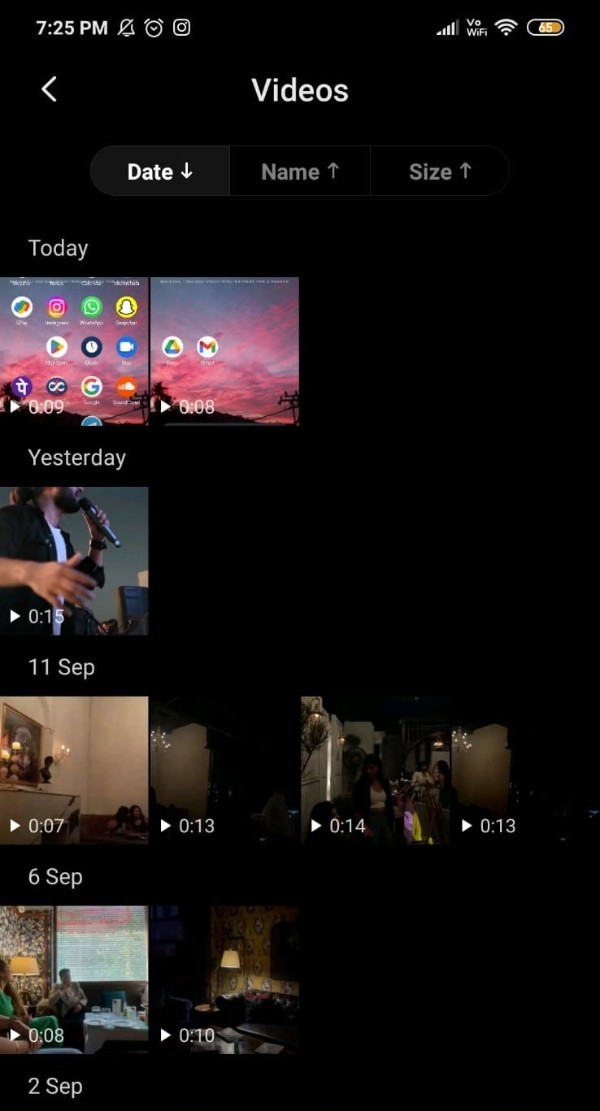
- Now click on the specific video that you want to edit on your Android device.
- Once you click the specific video you will see 5 more options placed at the bottom of the screen.
- These options are share, edit, favourite, delete and more.
- now in order to edit video on Android you need to click on the edit icon.
- The edit icon of the inbuilt video editor vary as per the operating system you are using on your Android device.
- Once you click on the edit icon it will show you some of the basic video editing options available for your video on your Android device.
- These options are effect, trim, filters, audio, watermark and advanced.
- With the help of effect option, you can easily choose some of the prebuilt effect options such as movie, epic and others.
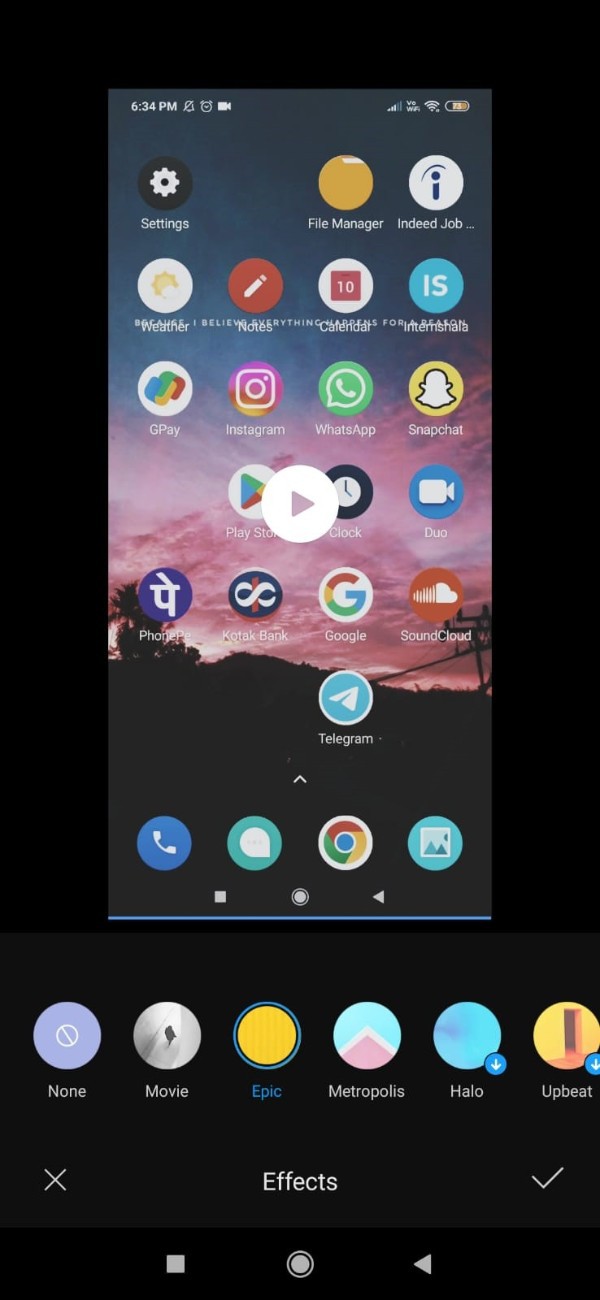
- The trim option help you to adjust the start and end of the video as per your requirement.

- The filter option help you to add a filter from the list of prebuilt filters along with the adjustment option.
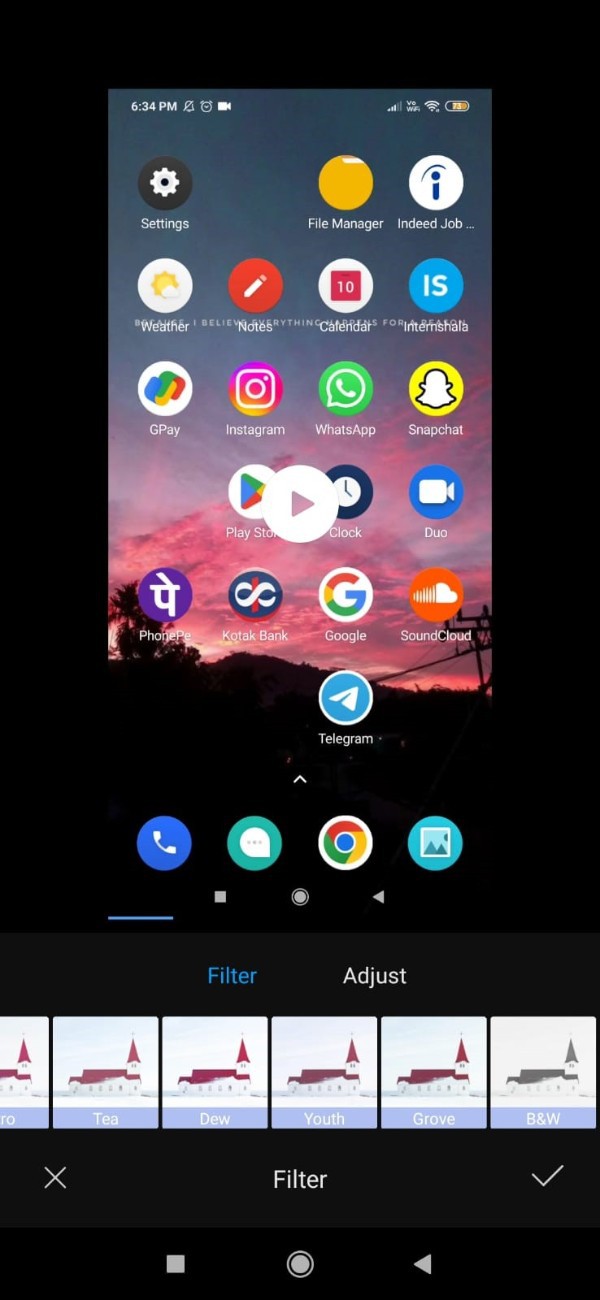
- You can also add audio in order to edit video on Android with the help of the free-built sounds available for your device.
- Some of the basic video editor also provide the option to add watermark in which you just need to enter your text as per the format given.
- In this way you can easily edit video on Android with the help of the basic tools available.
Conclusion :-
I hope this article on edit video on android helps you and the steps and method mentioned above are easy to follow and implement.













