Download Private Facebook Videos Mobile
🕐 1 Jul 23

In this article we will show you the solution of download private Facebook videos mobile, you can only download the Facebook videos from a private account if you are already added into the private accounts friend list.
No one can download private Facebook videos in case they are not added into the private Facebook account holders friend list.
Once the friend request is accepted by the private Facebook account you can easily download its media such as videos, photos and other type of content.
In case you are looking for a solution on how to download private Facebook videos on mobile this is the right article for you just follow the steps given below in order to download private Facebook videos on mobile.
Step By Step Guide On Download Private Facebook Videos Mobile :-
- Open Facebook application on your Android device.
- In case you are not logged in to your account simply enter your Facebook account credentials which include your Facebook username/ email address/ mobile number and password.
- After successfully login into your account you need to search for the specific private Facebook account from where you want to download videos on mobile.
- Make sure you are already added in their friend list before accessing its media content in order to download it.
- You can easily check the friends under your profile section and tap on the specific private account from where you want to download private Facebook videos.
- After selecting the account you can easily see all the details of the private account if you are already added.
- These details include number of mutual friends, about, media, and other options.
- Select the specific video that you want to download on mobile from Facebook.
- To access the full menu option for the selected video Click the three horizontal door placed at the top right corner.
- In the drop-down menu you will see various options such as share, report post, copy link save for later.
- Now click copy link.
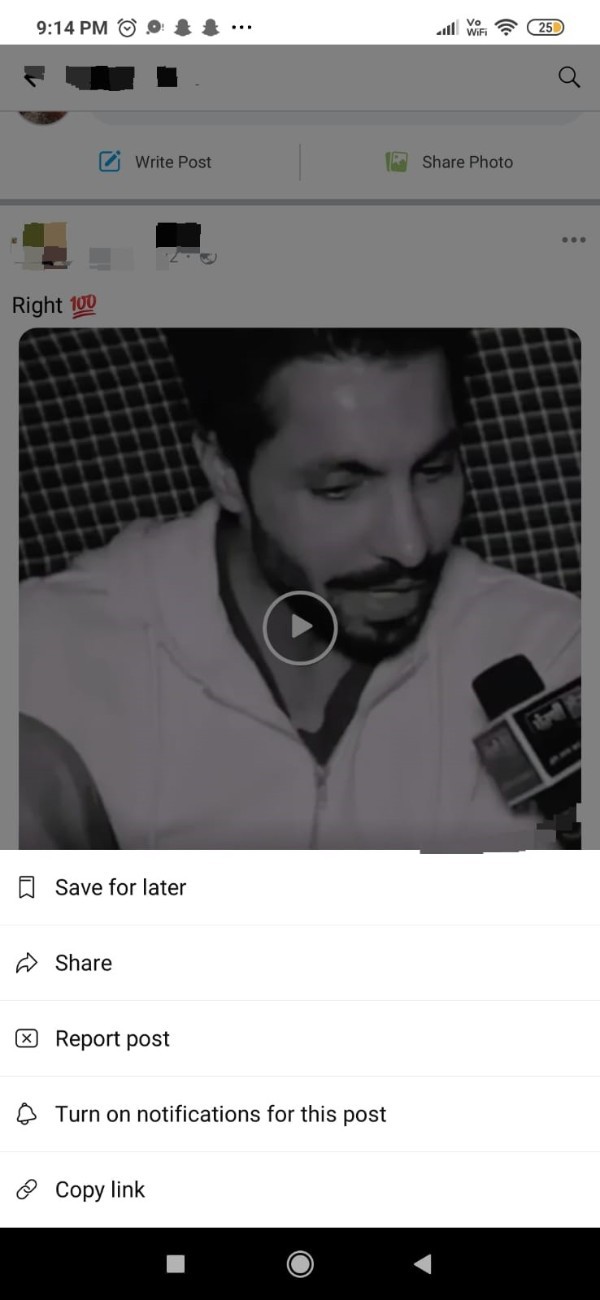
- After this go to Google Chrome or any other Browser on your Android device.
- Paste the copied link of the private Facebook video in the search bar to proceed further.
- Once you paste this link you need to go to the address bar to edit the link so that you can easily download the private Facebook video on mobile.
- In order to edit the link you need to enter the the basic word after M in the link as shown in the screenshot given below.
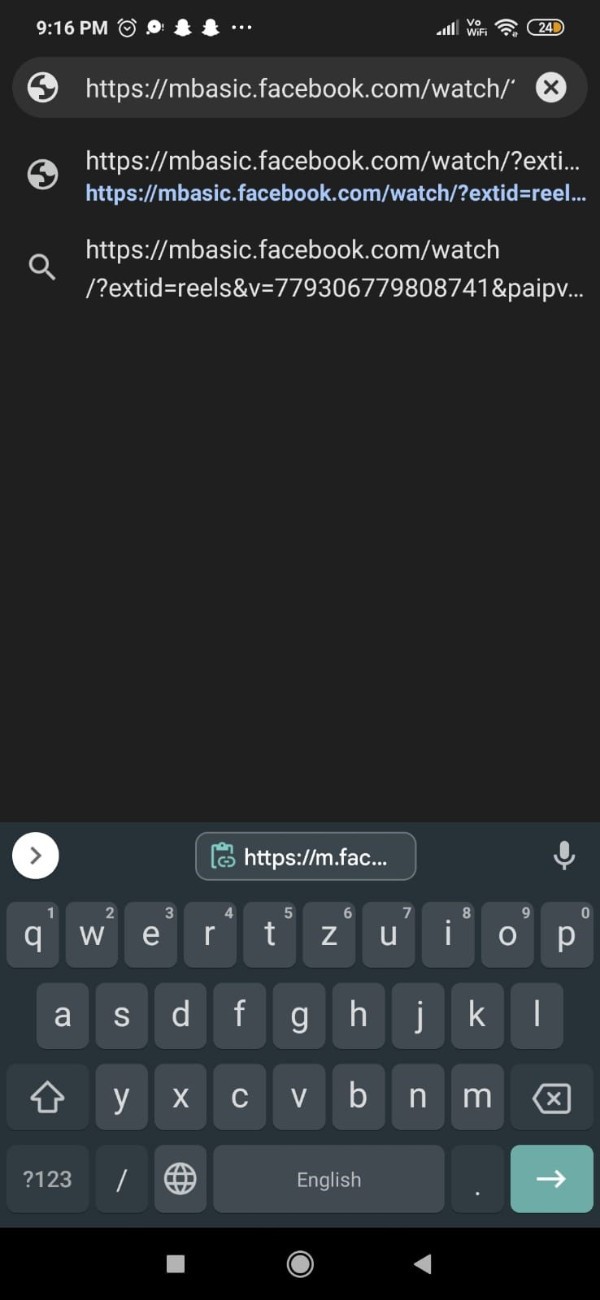
- Once you at this keyword you will see that the Facebook page is changed along with different option at the bottom of the private video.
- Start playing video on the screen.
- Click the three dots placed at the bottom right corner.
- A dropdown menu with two options will appear called download and playback speed.
- Click the option download.
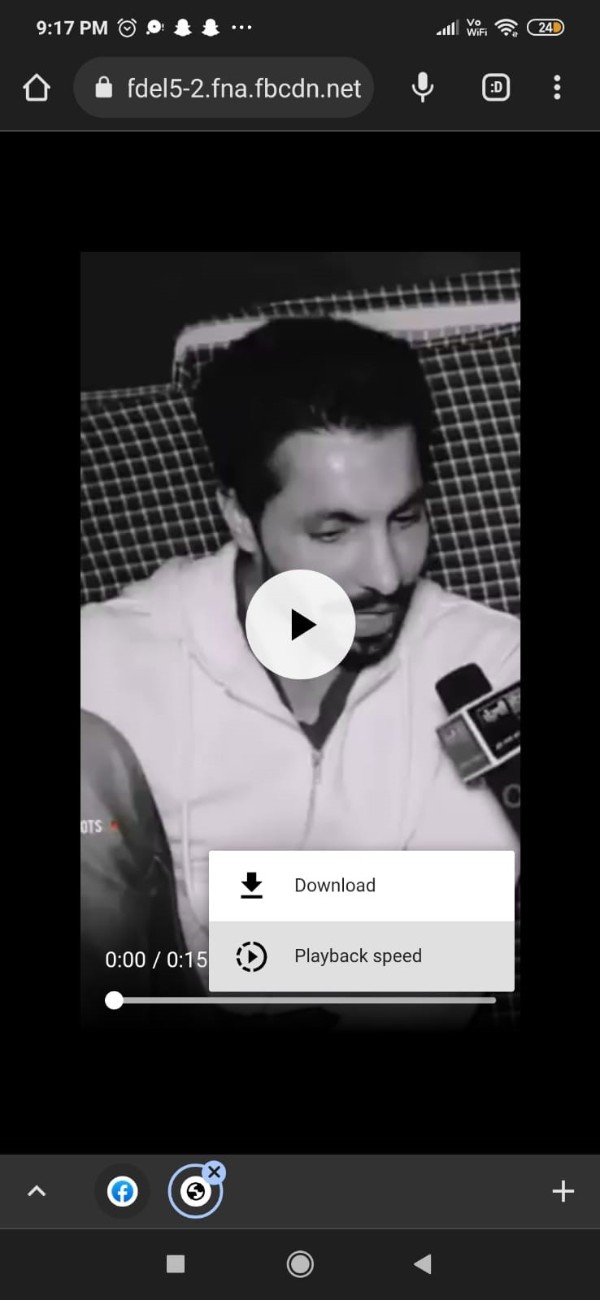
Conclusion :-
In this article we covered an essential guide on how you can download private Facebook videos on mobile.
I hope this article on download private Facebook videos mobile helps you and the steps and method mentioned above are easy to follow and implement.













