Download Private Facebook Video
🕐 1 Jul 23

In this article we will show you the solution of download private Facebook video, if a person is not added to the friend list of the owner of a private Facebook account, they cannot download private Facebook videos.
You can quickly download the private Facebook account's media, including videos, images, and other types of stuff, after the friend request has been approved just follow the steps given below in order to download private Facebook video.
Step By Step Guide On Download Private Facebook Video :-
- Open Facebook official website on Google Chrome or any other browsers.
- Simply enter your Facebook login information, which consists of your Facebook username, email address, mobile number, and password, if you aren't already logged in.
- In order to download videos to your device from a specific private Facebook account, you must search for it after successfully logging into your account.
- Before accessing its media content in order to download it, be sure you have already been joined to their friend list.
- You can easily see all your friends that are added in your Facebook account by scrolling the left side menu with several options.
- There are various option present in the left side menu such as groups, videos, reels, friends, pages, saved, memories and other.
- Click the option friends and select the specific private account from where you want to download the video.

- If you have already been added, you can quickly access all the data of the private account after choosing the account.
- These specifics include the quantity of friends we share, our background, our media, and other choices.
- Choose the individual private Facebook video that you wish to download to your device.
- To get the whole menu selection for the chosen video Select the top-right corner's three horizontal doors.
- You can choose from a number of alternatives in the drop-down box, including share, report post, copy link, and save for later.
- Click copy link now.

- After that, open any other browser on your device, such as Google Chrome.
- To continue, enter the private Facebook video's copied link into the search field.
- You must edit the link in the address bar after you paste it there in order to quickly download the private Facebook video to your device.
- You must add the essential word after M in the link in order to alter it, as seen in the screenshot provided below.
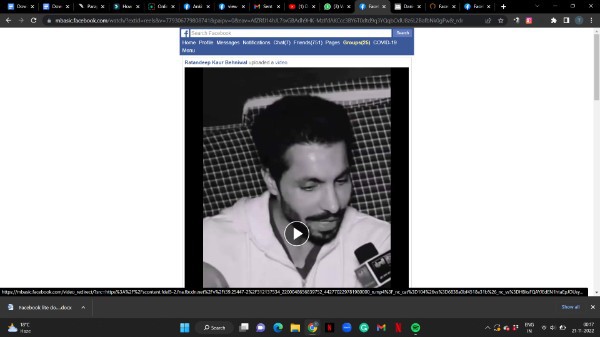
- When you enter this keyword, you'll notice that the Facebook page has been modified along with new options for the private video.
- Begin the video to play on the screen.
- In the lower right corner, click the three dots.
- You'll see a dropdown menu with the choices "download speed" and "playback speed."
- Click the download button.

Conclusion :-
In this article we covered an essential guide on how you can download private Facebook video on PC using its official website. The steps mentioned above are quite detailed and easy-to-follow.
I hope this article on download private Facebook video helps you and the steps and method mentioned above are easy to follow and implement.













