Download Facebook Group Videos
🕐 1 Jul 23

In this article we will show you the solution of download Facebook group videos, Facebook provide to type of group for users. There are various public and private group from where you can easily search for the media, post, Reels, and other type of content.
It is very easy to download videos from a group which is public on Facebook. To download the group videos you just need to be the member or participant of the Facebook grow in order to access its media files.
There are various third party application and website available for mobile and desktop user that help them to download the Facebook group by copying the link.
In case you are looking for a solution on how to download Facebook group videos this is the right article for you Just follow the steps given below in order to download Facebook videos.
Step By Step Guide On Download Facebook Group Videos :-
- Open a browser on your computer of choice, such as Google Chrome.
- You must now type the official Facebook website into the search bar.
- You can also just use the keyword "Facebook login" if you are unsure of the Facebook website's address.
- Enter your login credentials for your Facebook account such as email address and password to proceed further.
- Depending on your security settings, you might need to enter a code that is sent to your phone or email.
- After successfully login into your account you need to search the specific Facebook group from where you want to download videos.
- To search the group you can easily type its name in the search bar Placed at the top left corner of the screen.
- In case you are not able to find the group that you have joined on Facebook you can see the left side menu on the Facebook screen with several options such as Friends, group, watch, memories, saved, page, event, reels and others.
- Now you need to click the option group to see e the list of groups that you have joined on Facebook

- After opening the specific Facebook group from where you want to download the video you will see various details of the groups such as number of participants, media, videos, And albums.
- Now click the option video under media section.
- Select the specific Facebook group videos that you want to download.

- Click the three dots placed at the top right corner to access the menu option.
- Click the option copy Link from the drop-down menu.

- Now go to a new tab on browser and search for https://en.savefrom.net/9-how-to-download-facebook-video-176.html
- In This website you need to simply paste the link that you have copied of the Facebook group video.
- Now click the option download and choose the quality in which you want to download the Facebook group video such as MP4 HD.
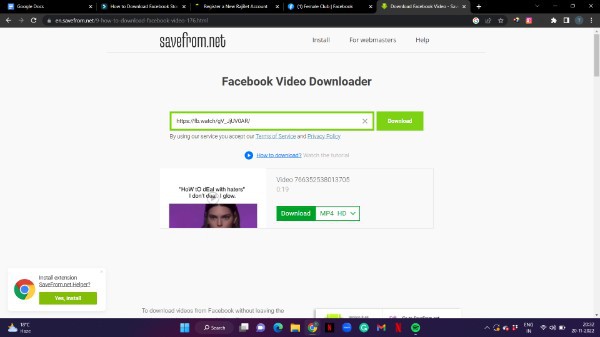
Conclusion :-
In this article we covered an essential guide on how you can download Facebook video on PC.
I hope this article on download Facebook group videos helps you and the steps and method mentioned above are easy to follow and implement.













