Delete WhatsApp Account And Register Again
🕐 1 Jul 23

In this article we will show you the solution of delete WhatsApp account and register again, Android and iOS users can easily delete WhatsApp account and then register again with the same phone number or by using a new mobile number for creating WhatsApp account.
There can be various reasons why a user want to delete and register on WhatsApp again.
Some people also preferred to use their previous number for their WhatsApp account you do with the first need to delete their initial WhatsApp account.
In case you are looking for a solution on how to delete WhatsApp account and register again this is the right article for you just follow the steps given below in order to delete WhatsApp account and register again.
Step By Step Guide On Delete WhatsApp Account And Register Again :-
- Open WhatsApp application on your Android device.
- Now click on the three dots placed at the top right corner of the screen.
- A dropdown menu will appear on your screen with will show various options such as new group, new broadcast, linked devices, starred messages, payment and setting.
- Click the options settings from the drop-down menu.
- Now on the next screen it will show you several other options.
- These options are accounts, chats, notifications, Storage and data, app language, help.
- Click Account.
- Now on the next screen it will show you various tab such as privacy, security, two-step verification, change number, request account info and delete my account.
- Click the option delete my account.
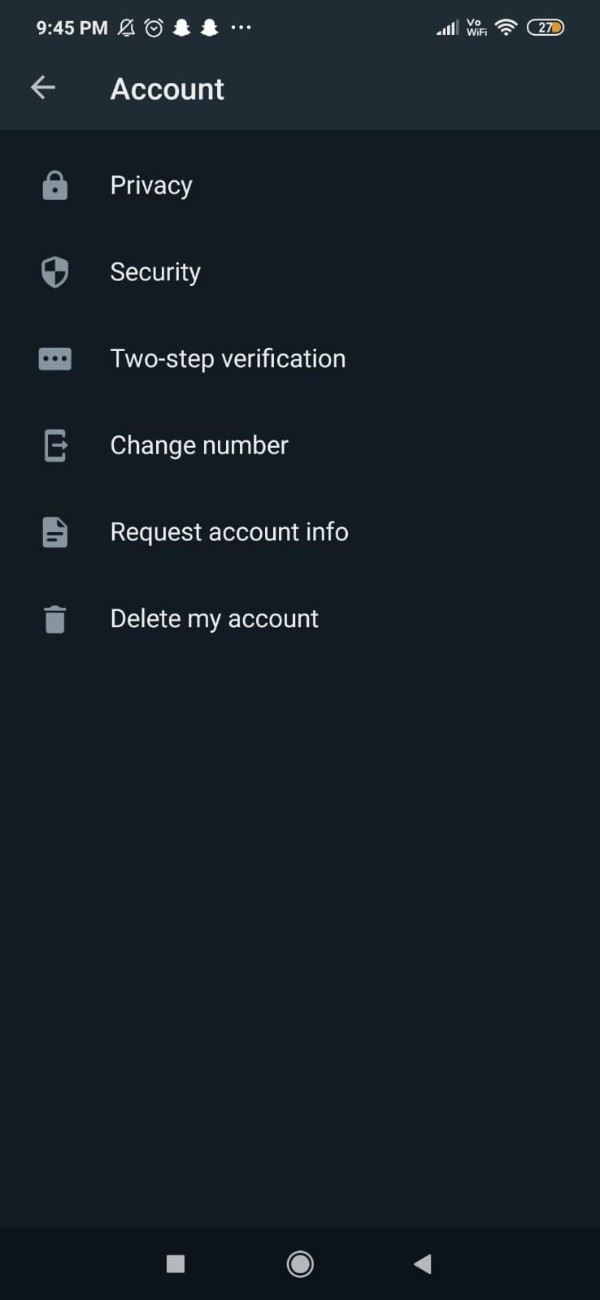
- Now in order to delete your WhatsApp account online you first need to confirm your country code and then enter your mobile number.
- After this enter your mobile number and click on the option delete my account placed at the bottom of the screen in red.

- On the next screen it will ask you the reason for deleting your account.
- you can easily select the options provided for the reason to delete WhatsApp account.
- after this click on the option delete my account.
- once you click this option, on the next screen it will inform that your data cannot be recovered if you re activate your WhatsApp account.
- press delete my account.
- once you delete your account you will be redirected to the the welcome page of WhatsApp.
- Now choose the language to start WhatsApp on your android device.

- click on the option agree and continue to accept the terms of service.
- Now on the next screen enter your phone number.

- After this you will receive a WhatsApp registration code on your device in the form of SMS.
- You need to enter the 6 digit code that you receive on your device in the form of SMS to successfully login with the help of phone number.
- Enter your name and set a display picture for your WhatsApp after successful registration.
Conclusion :-
I hope this article on delete WhatsApp account and register again helps you and the steps and method mentioned above are easy to follow and implement.













