Deactivate Safe Mode On Redmi Note 8
🕐 1 Jul 23

In this article we will show you the solution of deactivate safe mode on Redmi note 8, it is always a better option to deactivate safe mode on Redmi Note 8 so that you can use all the installed application effectively.
All of your data will be removed from your phone if you use this approach.
Therefore, we are merely informing you that safe mode may also be disabled using this technique.
In case you are looking for a solution on how to deactivate safe mode on Redmi Note 8 this is the right article for you just follow the steps given below in order to deactivate safe mode on Redmi Note.
Step By Step Guide On Deactivate Safe Mode On Redmi Note 8 :-
- Open settings on your Redmi Note 8.
- You can easily open the settings with the help of application menu.
- Once you open the said it will show you various options available for Redmi Note 8.
- These options are all about phone, System app updater, Wi-Fi, hotspot, password and security, display, lock screen, notifications, accessibility, special features and others.
- Now you need to click on the option about phone placed at the top of the settings screen.

- Once you click on this option is to show you various information about your Redmi Note 8 such as system update, device name, device model, MI UI version, Android version, Android security patch level, storage, all specs, backup and reset, legal information, important Safety information and certification.
- You need to scroll down through these options and search for the option backup and reset.

- Once you click this option it will show you various options for backup, xiomi cloud backup, Google backup and reset and personal data.
- In this section, you will see different options: local backup, backup account, Google account and others.
- Scroll down at the bottom of the backup and reset page and look for personal data.
- Under personal data you will see the option of erase all data also called factory reset.
- This will erase all the data on your Redmi Note 8 which will automatically deactivate the safe mode on Redmi Note 8.
- Once you click this option on the next screen it will show you two mandatory option called all files on the phone and format SD card.
- The first auction informed that all files and data including accounts, contact, photos and apps will be erased.
- The second option of formatting the SD card means that it will erase all the data on the SD card on your Redmi Note 8.
- At the bottom of this you need to click the option reset phone.
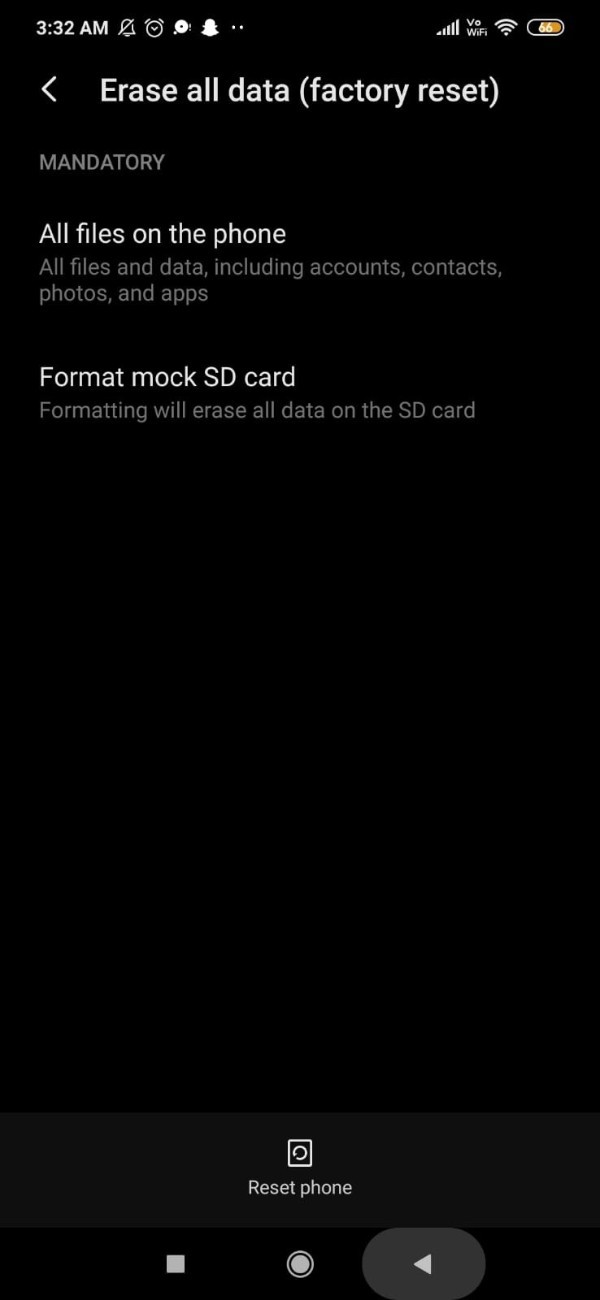
- Once you click this option you need to wait for an 8 second till you see the warning attention
Conclusion :-
Note: Before starting a factory reset, double-check that you are familiar with your phone's email address and password. You can delete your Google account from your Xiaomi phone if you don't know how.
I hope this article on deactivate safe mode on Redmi note 8 helps you and the steps and method mentioned above are easy to follow and implement.













