Create A Second Instagram Account
🕐 1 Jul 23

In this article we will show you the solution of create a second Instagram account, it is a very common practice for every Instagram user to create two accounts in case they have a business profile.
Such Instagram users prefer to create a second Instagram account for their private purposes and another account for a larger audience.
Apart from the users who have a business or create an account, anyone can create a second Instagram account on the application available for Android and iOS users.
In case you are looking for a solution on how to create a second Instagram account, this is the right article for you just follow the steps given below in order to create a second Instagram account.
Step By Step Guide On Create A Second Instagram Account :-
- Open the Instagram application on your Android device
- Simply enter your Instagram account credentials to proceed further In case you are not logged into your Instagram account.
- After successful login into your Instagram account you will see five tabs placed at the bottom of the screen called home, search, reels, notification and your profile.
- Select your profile icon placed at the bottom right corner of the screen.
- From your profile icon you need to click on the three lines menu icon placed at the top right corner to see a detailed menu.
- A popup box will appear on your screen with will show you various options such as settings, archive, your activity, close friends and other options.
- Click settings from the dropdown menu which is represented by a gear icon.
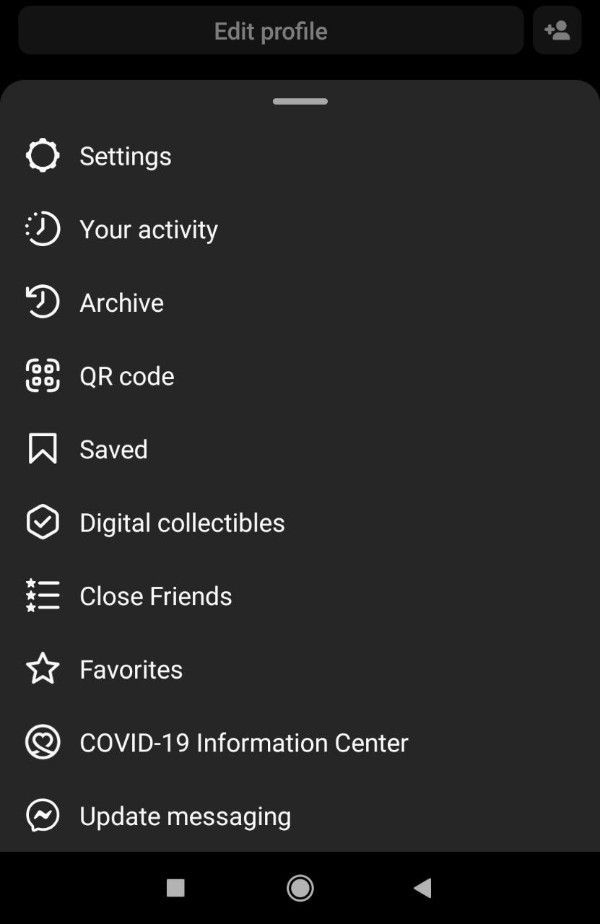
- On the next screen you will see various option under settings such as notifications, creator, privacy, security, help, account, and others.
- Now you need to scroll down to the setting page to see the additional option under account centre and login.
- Under this section you will see the option of add or switch account, and logout of all accounts.
- Click the option add or switch account.

- After they say pop up box will appear which will ask you to login to existing account or create a new account.
- Select the option create new account.
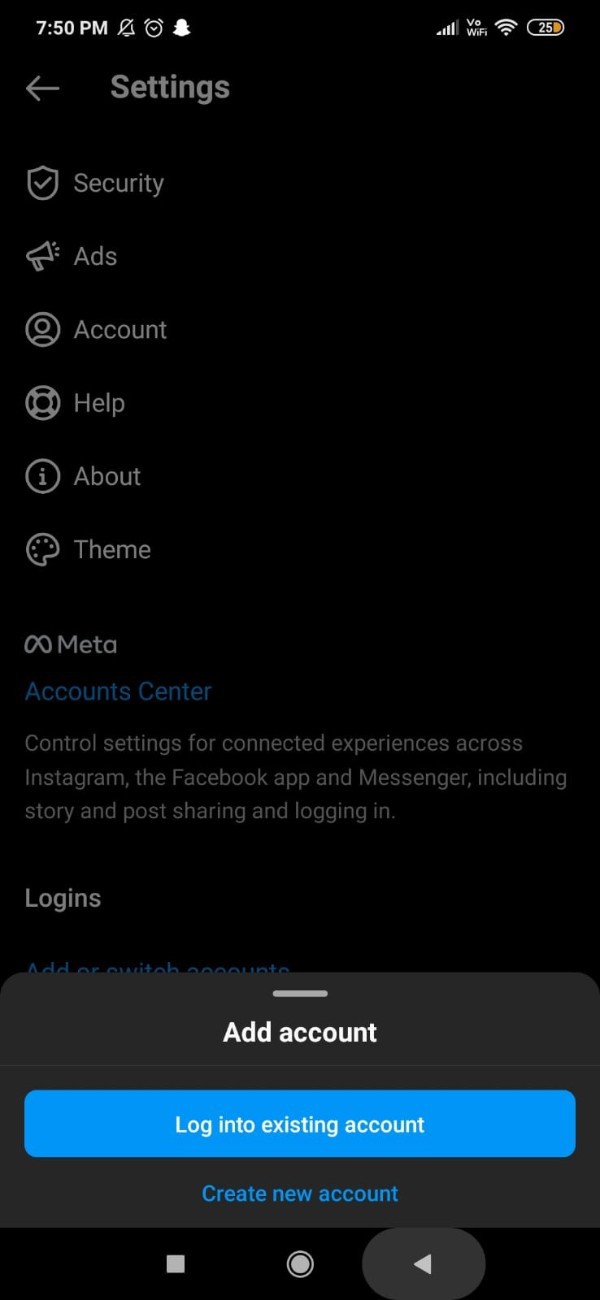
- On the next screen you need to enter the username for the second Instagram account.
- After this you need to enter the password for the second Instagram account.

- Now you need to use a different email password that is already linked to your other Instagram account.
- For this confirm your email account by entering the confirmation code that is sent to your registered mobile number.

- Once your account is successfully created you just need to setup your profile pictures and follow the instruction as prompted for completing the registration.
Conclusion :-
I hope this article on create a second Instagram account helps you and the steps and method mentioned above are easy to follow and implement.













