Businesses must make sure they have the necessary tools in place in order to operate effectively when implementing remote working.
The best software is essential if you want to start a conference or remote control your computer at home.
Additionally, purchasing remote desktop software that allows staff to locally access a desktop interface of a remote computer is worthwhile.
This is essential if they want to connect to and use resources on a system located somewhere else. Then simply go with Supremo.
For remote desktop control and support, Supremo is a strong, secure (thanks to the AES 256-bit encryption), and all-inclusive solution.
It only requires one executable file, so there is no need for installation. And it gives you quick access to a remote PC or server or lets you host a meeting.
Without having to set up firewalls and routers, Supremo allows you to provide technical support remotely.
With a few clicks, you can take control of your customer's PC. Supremo allows you to password-protect in addition to whitelisting PCs with authorized IDs.
To connect to the internet, you can alternatively use a proxy configuration.
Then, you may set the tool to launch every time Windows starts up until further notice.
Compared to TeamViewer, Supremo is unquestionably more reasonable and flexible. Without the high cost, it provides all the functionality that people and businesses would require and has a more efficient licensing.
Additionally, it is portable and does not need any installation.
About Supremo :-

The all-in-one, cross-platform solution for your remote support is Supremo. Access to remote PCs and servers, even from mobile devices, is quick and hassle-free and does not require any setup.
Moreover, it is a productivity tool that acts as a bridge between two computers. It enables you to access a distant PC for remote control or to grant remote access to another machine for the described use.
Furthermore, this program is a useful tool if you want to start a conference or remote control your home computer.
Supremo is much easier to use because it just focuses on file transfers, chats, and remote access. It is portable software because it also consists of a little executable file.
Supremo does not require installation and does not put an undue strain on your system. It is a very light software tool.
Even novice users can easily use the app because of its simple UI. Additionally, it functions without causing the operating system to hang or crash.
All keyboard commands, including minimizing all windows, copying, and pasting, are delivered to the remote PC once you are connected and working with its window.
The program also enables numerous clients to connect to the server.
Features of Supremo :-

Compact And Simple To Use
Supremo is a free remote desktop program for giving clients remote support. Supremo is made up of a single, extremely compact executable file that does not require any installation. Through Supremo, you may provide or receive support in a few clicks.
Support Queue
One of the features of the Supremo Professional plan is the support queue. You can get help requests from your clients directly through Supremo by using the Support Queue. To your collaborators, you can assign the requests.
As soon as a request is received by your team, you may configure the administration of the support queue so that your operators can handle it on their own.
Moreover, the monitoring feature also enables you to observe all of the requests that have been finished and closed.
No Firewall Or Router Settings
Supremo makes use of an effective data transmission protocol. This enables you to connect to distant computers behind firewalls and routers without the need for any configuration.
Supremo does not require any setup or installation. Also, its built-in encryption makes its connection incredibly secure.
Multi-Connection
Multiuser connections to the same machine are possible with Supremo. When conducting detailed assistance sessions or making an online presentation, this can be quite helpful.
To avoid overlapping operations, connected users can take any action on the remote PC at different times.
Supremo allows users to share a single Windows session, unlike Remote Desktop.
In order to view a presentation of your company's products and services, for instance, your consumers can connect simultaneously to a computer in your business.
Drag & Drop File Transfer
Supremo offers a built-in file transfer tool that enables you to browse the remote computer's drives.
Also, you can move files and directories both ways. With just one click, you can download a file or folder from the customer's PC to your local PC.
You can also send a folder from your PC to the customer's PC.
Cross-Platform
Start and receive connections to and from Windows, macOS, and Linux devices using SupRemo for Windows.
With this tool, you can establish remote connections between various operating systems. Remote desktops can also be managed using iOS and Android mobile apps.
Online Address Book
Your personal online address book can hold an endless number of SupRemo connections, which you can then share with others.
SupRemo Console is integrated and synchronized with this capability. You just simply create a free account on SupRemo Console and register.
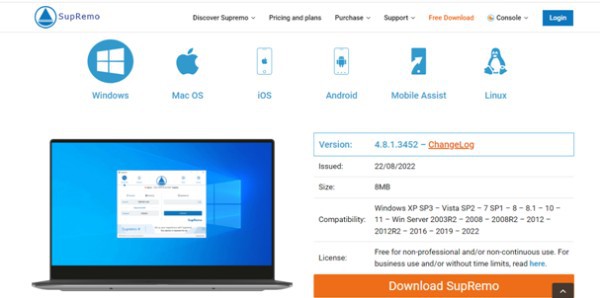
Plans of Supremo :-

It is necessary to have a Supremo plan subscription in order to use the service continuously, for business purposes, or to start meetings. There are three plans of Supremo:
- Solo
- Business
- Professional
These vary in some advanced features and the amount of concurrent remote control sessions that can be used.
By purchasing a plan, you may personalize SupRemo and make it available to all of your clients. This facility is cost-free and allows you to adjust colors and add your company's details or brand logo.
Invest in a plan to manage PCs and servers for ongoing or professional use!!
Pricing Of Supremo :-

There is a trial version and a free version of Supremo Remote Desktop. Supremo offers a 21-day free trial and is free for non-commercial and/or occasional use.
The most economical software is for continuous or professional usage with prices starting at $5 per user per month. You can purchase licenses quarterly or annually.
Each license is usable by an unlimited number of users and can be activated on an infinite number of devices.
The only restriction on Supremo's plans is the number of licenses that can be configured based on the number of remote connections you use. You can find more about their plans and pricing here.
Advantages of Supremo :-
Compatible With Windows
The 32-bit and 64-bit versions of Windows XP, Vista, 7, 8, 10, 11, Server 2003, Server 2003 R2, Server 2008, Server 2008 R2, Server 2012, Server 2016, and Server 2019 are all compatible with Supremo.
Security And Protection
A reliable and safe application is Supremo. The AES 256-bit method is used to encrypt all data sent over the Internet.
Every control session also generates a random 4-digit password. Moreover, you can also choose a significantly stronger password to secure your computer and prevent certain IDs from accessing it.
Everything You Need in Single Software
Everything you require to deliver effective remote support, use Supremo. File transfer, remote user chat, multi-display administration, and remote printing are all integrated into SupRemo.
Additionally, you can connect to a PC from several devices or manage multiple PCs at once from a single device.
Business Proof
Supremo is ready for use by businesses and professionals. Also, it uses the AES 256-bit technique to secure data and permits file transfers.
Affordable
Supremo is free for personal use, but using it to operate remote PCs or servers for business purposes requires a paid membership.
Customizable
You can customize your details after purchasing the Supremo plan. To give to your consumers, you can configure a special interface with your company's name or logo.
Conclusion :-
Supremo is a comprehensive and reasonably priced multi-platform program. This enables you to have all of your devices on hand and ensure prompt remote assistance for your clients.
Supremo is a suggested app if you're looking for a free alternative to your remote desktop control software. Even beginner users will find the program to be simple to use because of its intuitive UI.
You can do more with your connected PCs thanks to its variety of capabilities. Furthermore, Supremo permits limitless installations on limitless machines, i.e., complete mobility entails complete freedom.
This software is portable, which means you can easily bring it around on a USB device and use it on any computer, anywhere.
Subscribe to a plan for continuous or professional use & Get endless installs on an unlimited number of devices!!


