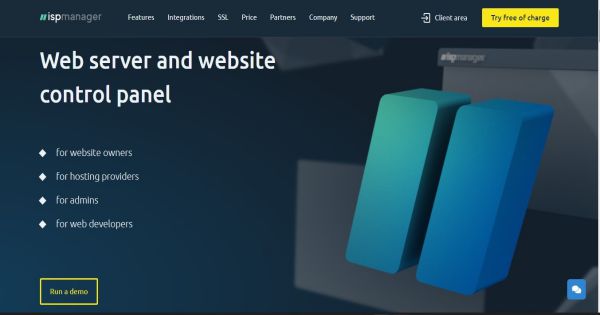ISPmanager is a linux based control panel that gives you a whole lot of different services like if you are a web developer, or a web hosting provider or an admin or website owner then this should be the ultimate control for you.
There are many different tasks that are solved by ISPmanager. Let us have a look at some of them:
- Website and server management: at the ISPmanager platform you get the popular CMS and custom website support. They have a simple web infrastructure management system set in place. It is a standardized process so that any user can do it without prior experience. It is easy to understand and navigate.
- Ensured security: They have built in tools that give protection against DDoS and spam. Along with it you also get additional security integrations. They also provide automatic backups and monthly updates.
- System status monitoring: This is one of the upcoming services from ISPmanager. At present you can monitor the disk space usage, memory and CPU load. But some additional features will be added to it for better user experience. Monitor running services and active sessions and get logs of user actions.
- Hosting provider support: Get reduced technical support load with an increase in average purchase amount. You can also attract clients who have no administration experience.
Through the ISPmanager website server control panel, you can administer
- Sites and database
- VPS/VDS
- DNS
- Shared Hosting
Features Of ISPmanager :-
Installing and configuring the web servers Apache and Nginx
- ISPmanager manages websites using Apache and Nginx software.
- The following servers are compatible with ISPmanager:
- You can choose between two web server modes in ISPmanager: Apache or Nginx + Apache.

All forms of PHP processing are used:
The most secure method is CGI, however it is also the slowest. CGI is no longer in use and is rarely used. CGI applications can be created in any programming language (both compiled and scripting, including python and shell); they can be written in any programming language (both compiled and scripting, including python and shell).
- CGI is slower than FastCGI (Apache prefork).
- The fastest mode is FastCGI (Nginx + PHP-FPM).
- Compatibility with.htaccess files thanks to the Apache package mod php. CG is faster.
Putting a content management system (CMS) on a server
On the web server, you can use ISPmanager to install popular CMS. There's no need to download the archives individually and manually upload them to the server any longer.
- One of the most widely used CMS is WordPress. It may be used on both personal and business websites.
- Bitrix is a large-scale project management and e-commerce software. 1C has a ready-to-use integration.
- Drupal is an online project management system with numerous modules and configurable customizations.
- Joomla is a flexible and cost-effective website development platform.
Setting up domain names and DNS records
ISPmanager allows you to handle domain names and records from a single location.
- Install, configure, and maintain a DNS server
- Build and change all forms of resource entries for domains.
- DNSSEC is a set of DNS protocol extensions that protects against DNS address spoofing. This guards against phishing, cache poisoning, and other security risks.
ISPmanager enables you to handle domain names on DNSmanager's other name servers automatically.
In this instance, the majority of DNS entries will be set up automatically during the website building process.
Versions of PHP that aren't the same as the ones you're using now
On a single server, ISPmanager can run different PHP versions. This is useful when using multiple CMS on the same server with varied PHP requirements, since it simplifies the OS configuration required to get the website to run properly.
PHP requirements for popular CMS:
- Drupal 9 requires PHP 7.3 or higher.
- PHP 7.2 or later is required for Bitrix.
- PHP 5.3 or higher is required for Joomla 3.9.
- PHP 7.4 or higher is required for WordPress 5.8.
FTP and file manager clients
You can use an FTP server or a file manager from the panel interface to manage files in ISPmanager.
- From the ISPmanager panel, you can manage server and website files.
- Files and folders can be viewed and deleted.
- Files can be created, moved, and renamed.
- Edit and view files Popular programming languages including php, python, js, bash, and others are supported.
- Archive viewing, creation, and unpacking
- Zip and Unzip archivers are supported by ISPmanager.
- Move and copy files
- Files to download and upload
Hosting safety
ISPmanager comes with a comprehensive set of tools for safeguarding your website against external threats.
Firewall
ISPmanager includes a built-in firewall with a graphical interface for managing iptables. Network connections are filtered by IP address and network port in the firewall. It will aid in the prevention of unauthorized access to the server.
During a DDoS assault, you can, for example, prohibit access to a certain range of IP addresses. To improve the server's security, authorize access to the full server or a subset of services from particular IP addresses.
Integration modules

They have different integration modules available at their platform. The available integration module at ISPmanager includes:
1. Immunify AV Antivirus: It is an antivirus that detects and cures any malicious script in the web files. There are many different kinds of websites it can support like WordPress, Magneto, Drupal, Bitrix, and other CMS. It also works with static as well as self made websites. When you use it on ISPmanager, you can scan the threats at no cost. But if you buy the immunifyAV module then you can get automatic treatment as well. The features of this module are:
- Website virus checking.
- Website treatment.
- Scheduled treatment either manually or automatically.
- Notification of detailed report available on ISPmanager.
- Server resource consumption configuration.
2. DDoS guard: It is available on ISPmanager to protect your website from DDoS attacks. You can activate this module for protection against threat and also during a DDoS attack. ISPmanager guarantees top service quality with a 99.5% SLA level:
- Get protection against all DDoS attacks at L3-L4, L7 OSI levels.
- Hide your IP address and server location from intruders.
- Changes the DNS record of the source to provide a simple connection.
- Blocking of malicious traffic with suspicious activity detection.
- Faster website loading with content caching and optimization.
3. CloudLinux: It is optimized for shared hosting and server resources and delimits the users. With it you can monetize any resources and hosting limitations: CPU, RAM, number of websites, mails, or backups. With it you get a more stable and secure hosting experience. The features include:
- limiting of system resources based on the choice of the hosting administrator.
- Restrict users from accessing the data of other users and the server itself.
- Get alternative versions of PHP that can be installed by different users regardless of the CMS used in the projects.
- The server resources of MYSQL are limited and it prevents the overloading of shared databases.
- Get high speed PHP processing with fast loading of dynamic websites.
4. Kernel care: This integration module automatically installs the Linux kernel updates without repetitive rebooting or server downtime. Your server gets in time security patches that provide better protection from threats. It is a tool from CloudLinux and:
- It simplifies server administration.
- Enhances the server security.
5. Softaculous: With this ISPmanager module, you can install and update web scripts for your site. It is basically a library that can be used to install web scripts and CMS on websites. It supports over 400 scripts on dedicated servers. The features include:
- Save time while installing web applications and while updating them. You get direct notification regarding the update and it automatically installs it for you.
- Try the paid web application before you purchase for better understanding of whether you need it.
- Get the detailed description and review of the web applications along with verified ratings.
- Transfer web scripts downloaded either manually or through other auto installers to Softaculous.
6. Site.Pro: It is a website builder that can be used by inexperienced users to create websites for the project. It is convenient and friendly so you don't need any programming skills to work on site.Pro. The projects created here are adapted for both big screens and smartphones. The main features of this ISPmanager module are:
- Ad units and banner connections.
- Adding social media buttons.
- Connecting payment services.
- Access to calendars and maps.
- Online chats.
- User behaviour monitoring.
- Create online stores.
SSL certificates
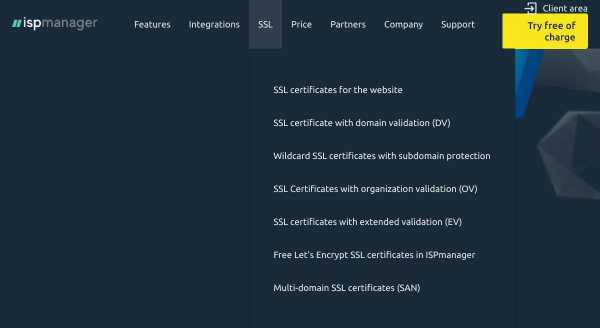
With ISPmanager you can manage any SSL certificates and you can also order Let’s Encrypt DV and self signed DV
- SSL certificates for websites.
- SSL certificates for domain validation.
- Wildcard SSL certificates with subdomain protection.
- SSL certificates with organizational validation.
- SSL certificates with extended validation.
- Free SSL certification for let's encrypt at ISPmanager.
- Multi domain SSL certificates.
ISPManager Packages And Price :-
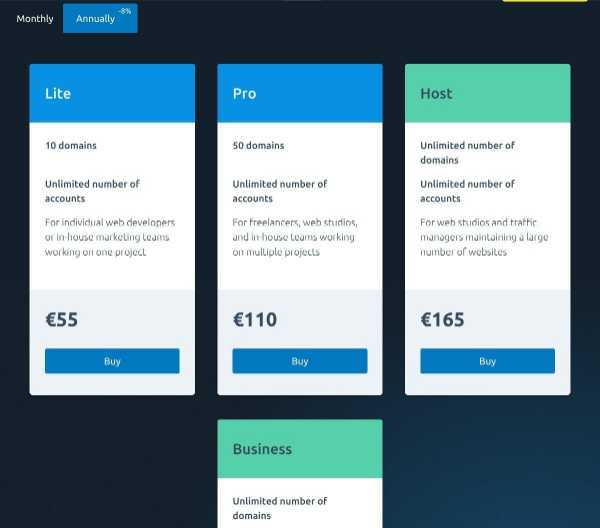
There are specified period-based prices based on the packages available at ISPmanager. All the plans are available for either a monthly subscription or annual subscription (you get a discount of almost 8% with it). The packages include:
- Lite: It is for individual web developers or in house marketing teams working on a project. You get an unlimited number of accounts with 10 domains. It will cost you 55 euros per year or 5 euros for a month.
- Pro: This package is for freelancers, web studios and in-house marketing teams working in multiple projects. It also includes an unlimited number of accounts but with 50 domains. It will cost you 110 euros per year or 10 euros a month.
- Host: This package is available for 15 euros a month or 165 euros per year. It is ideal for web studios and traffic managers who maintain a large number of websites.
- Business: Get unlimited number of domains with unlimited number of accounts at 20 euros per month 220 euros a year. It can be used for single servers and it is mainly for shared hosting and resource allocation for shared hosting.
Above it all there is also a free trial version available at ISPmanager. You get a 14-day free trial with it so that you can evaluate the platform and features available in it. You can check more about pricing here.
Conclusion :-
ISPmanager has established itself as a trusted web server and website control panel platform that clients from different industries use.
They provide a wide range of features and services available at reasonable prices. Not only MNCs but even independent developers and startups can use their services.
The quality of service and the support provided from the ISPmanager team is unparalleled by any other company. It is thereby one of the best platforms available for website owners and hosting providers.